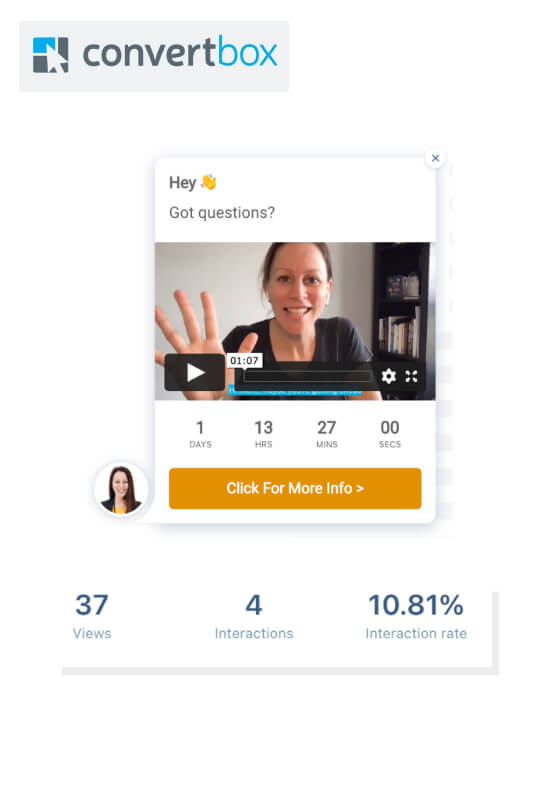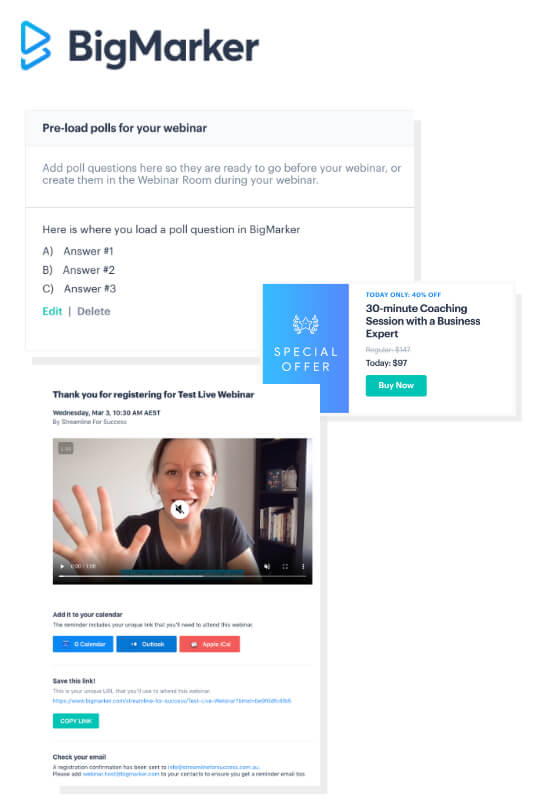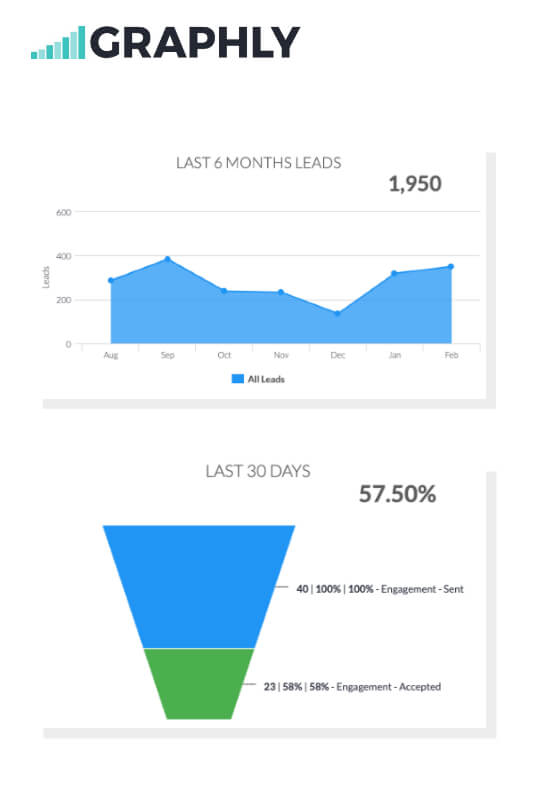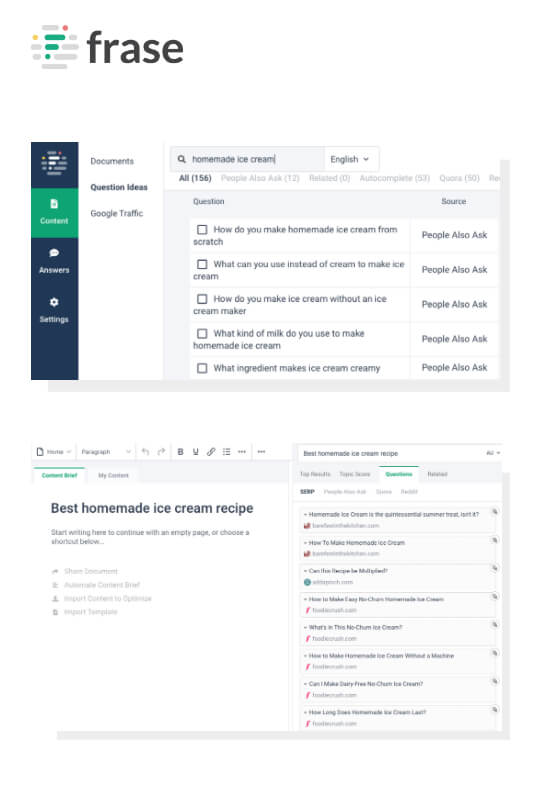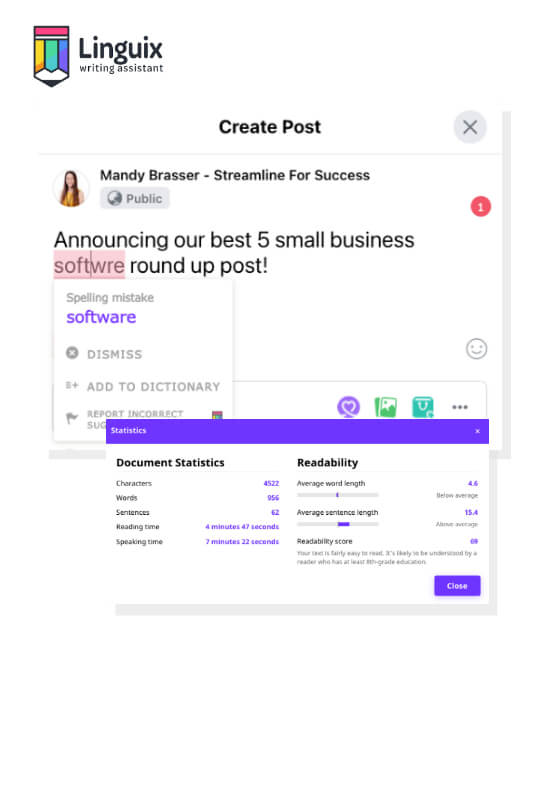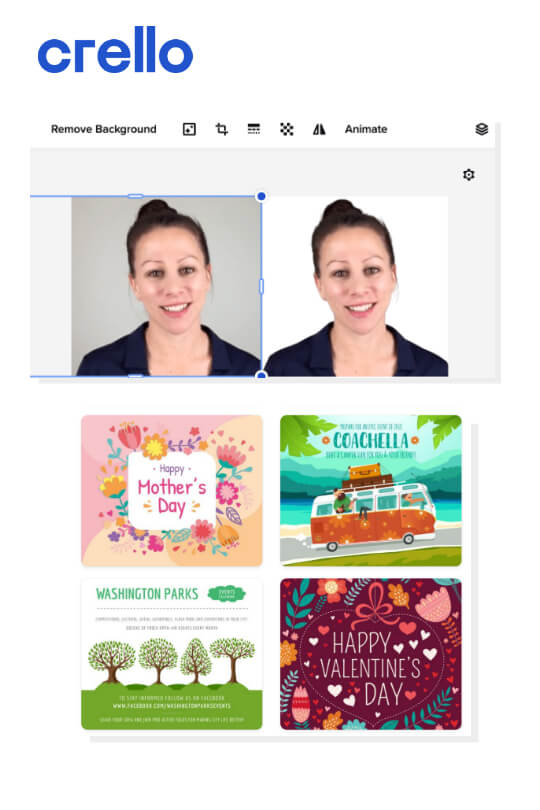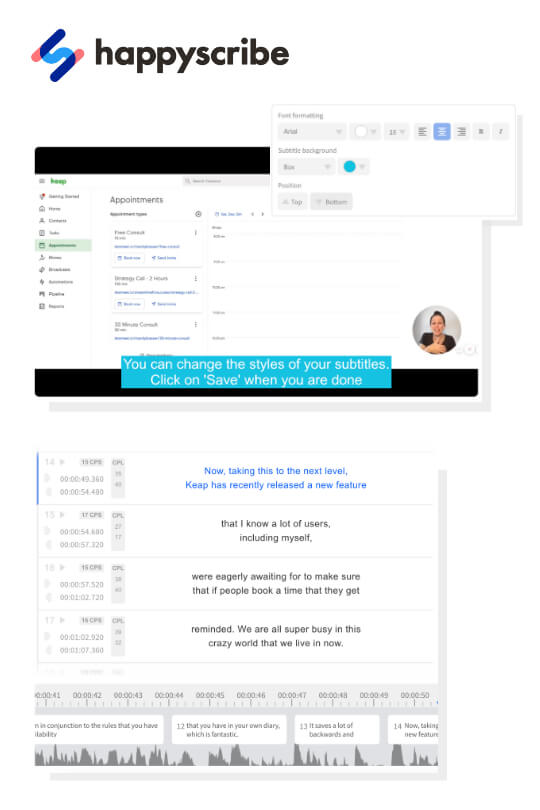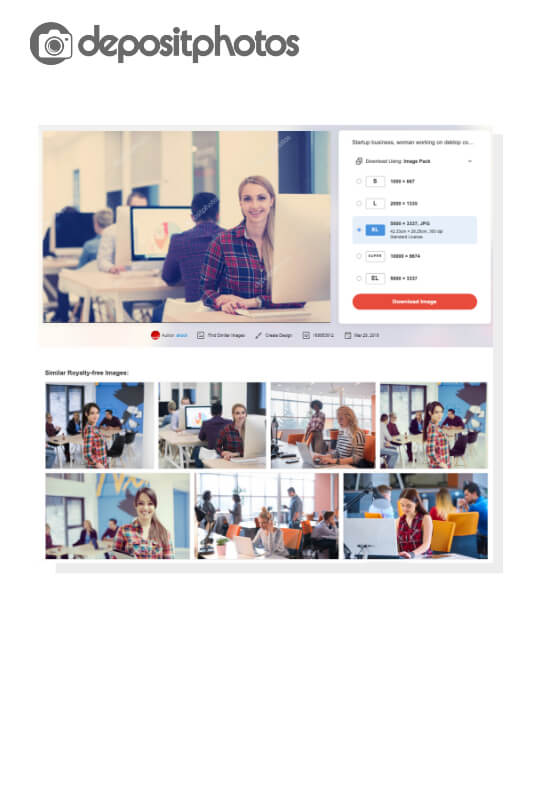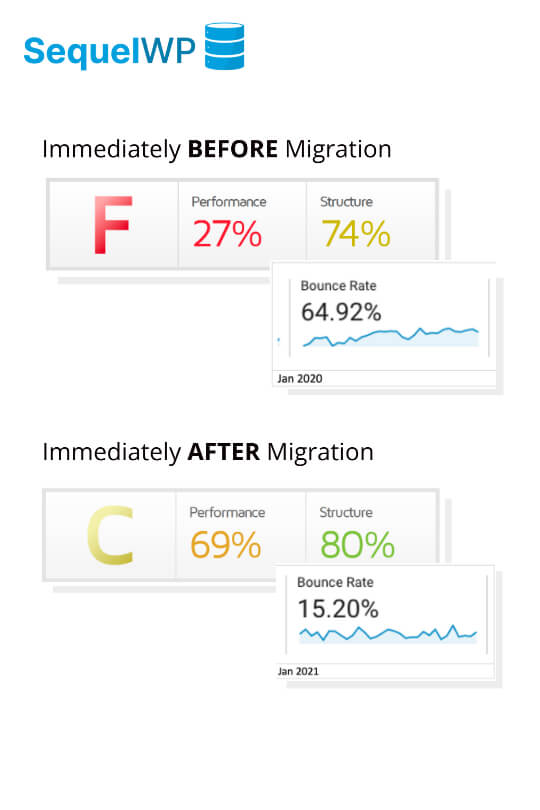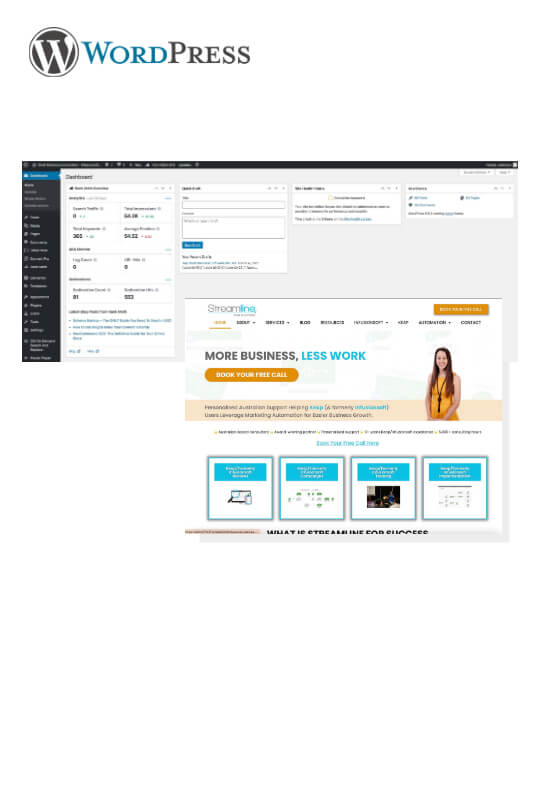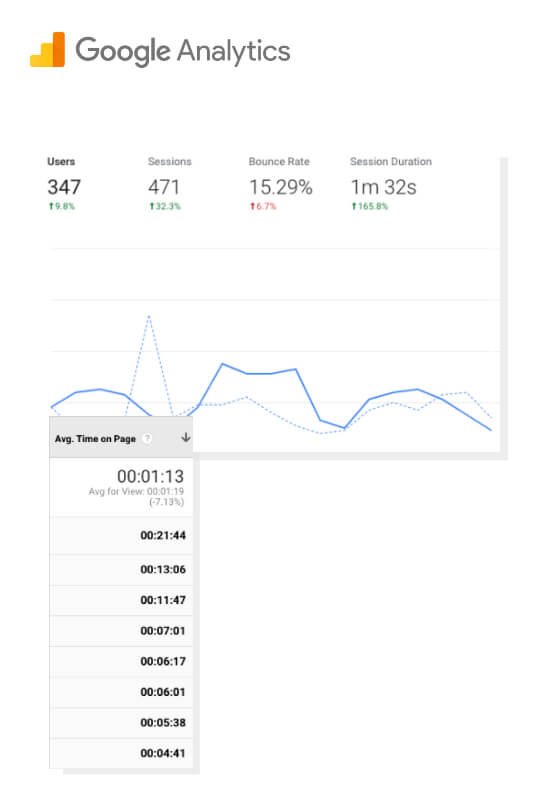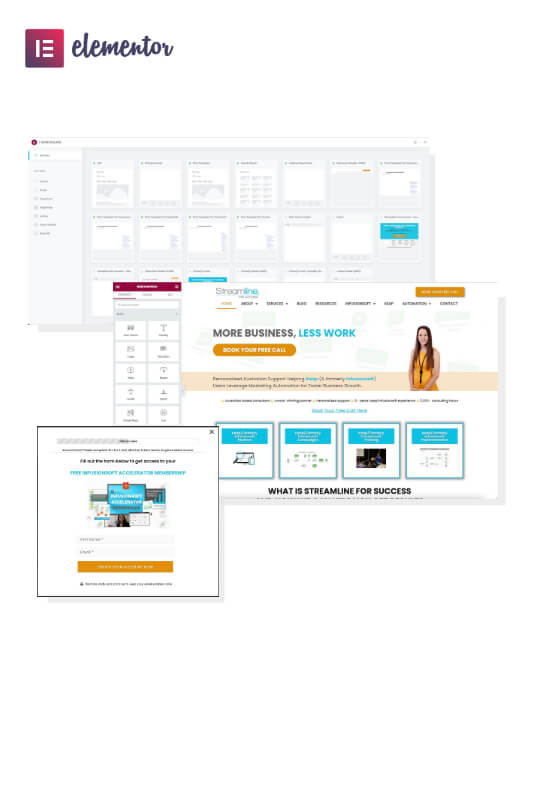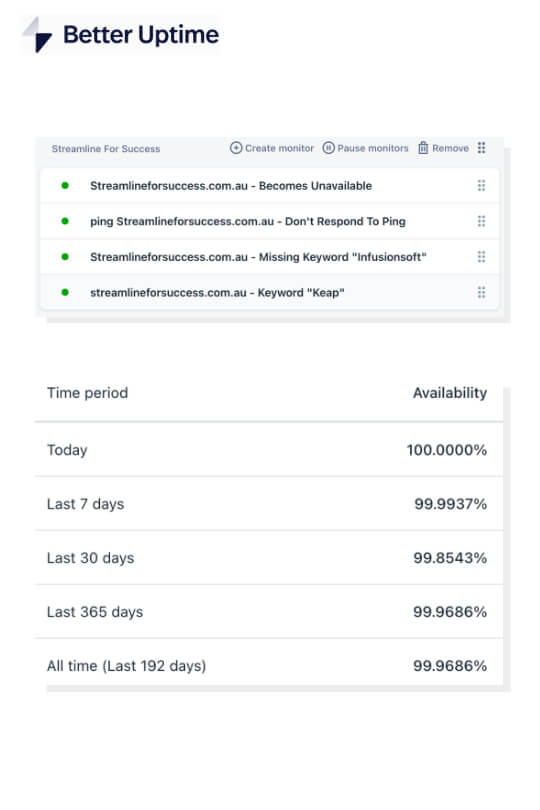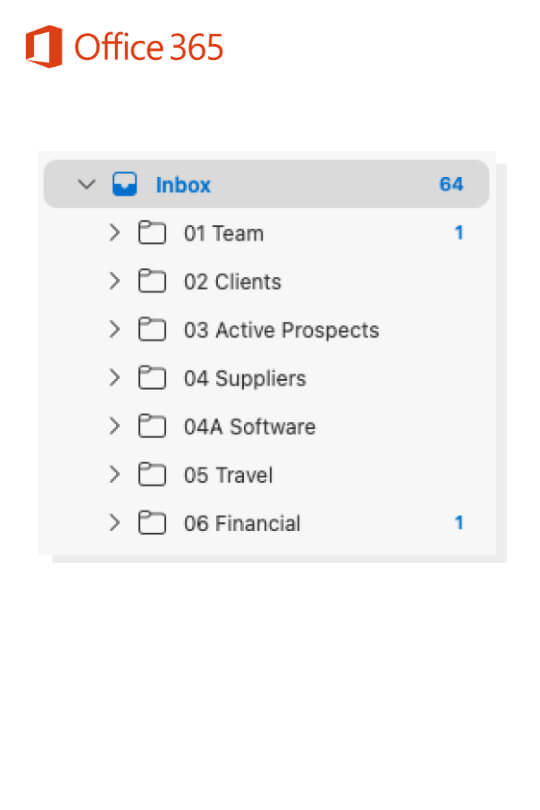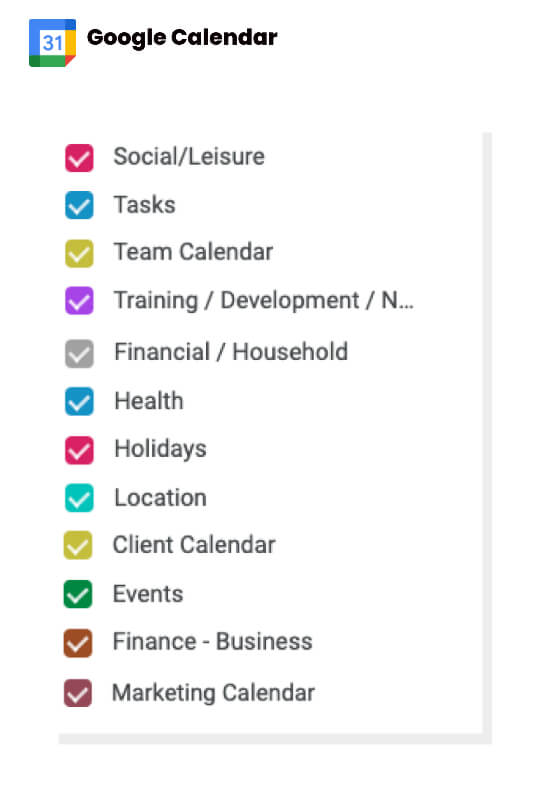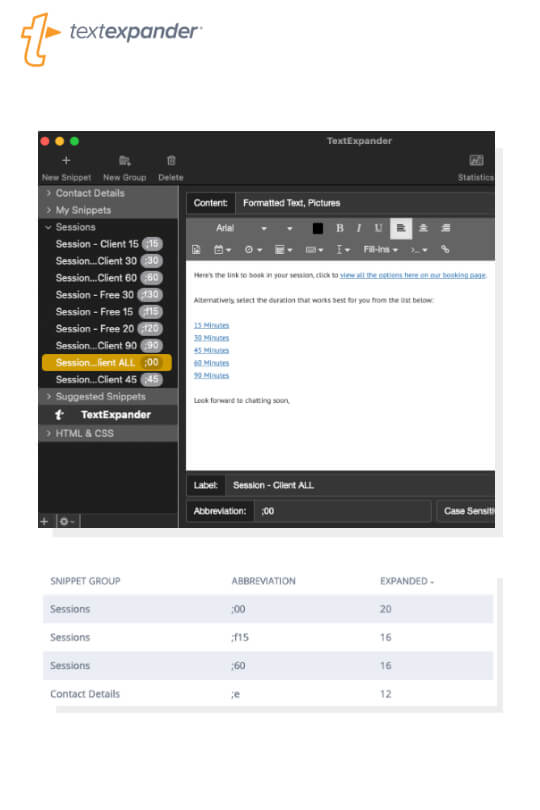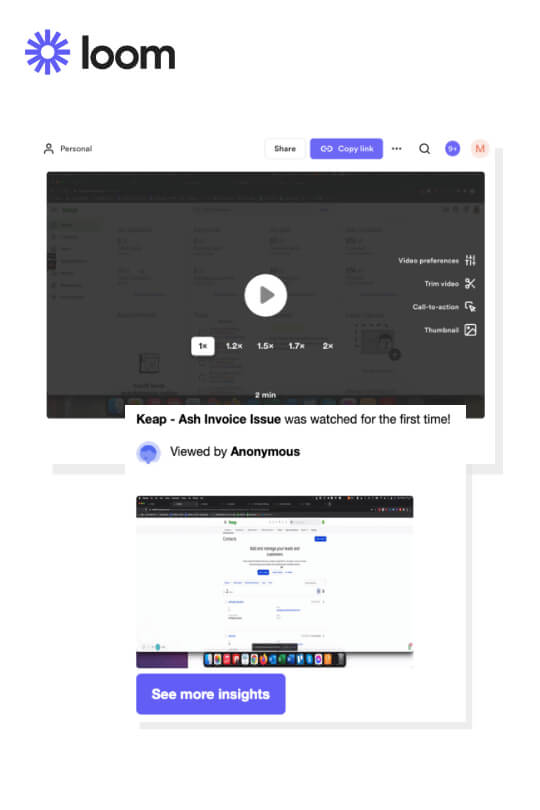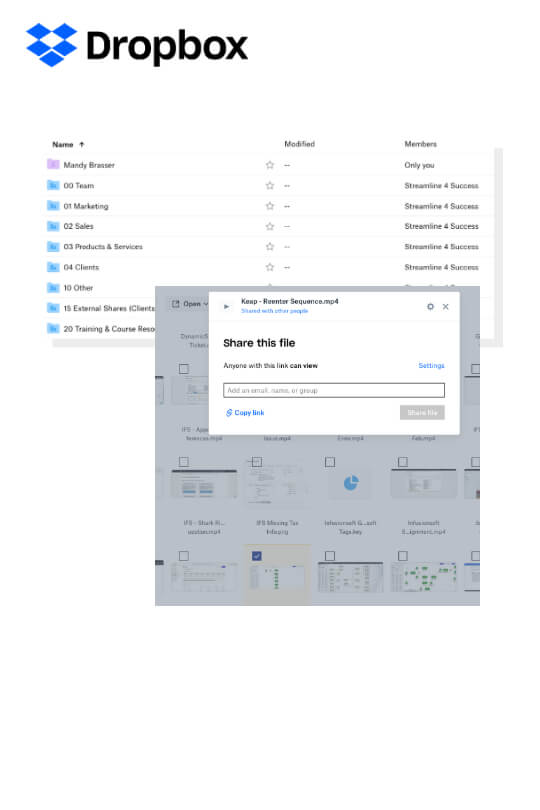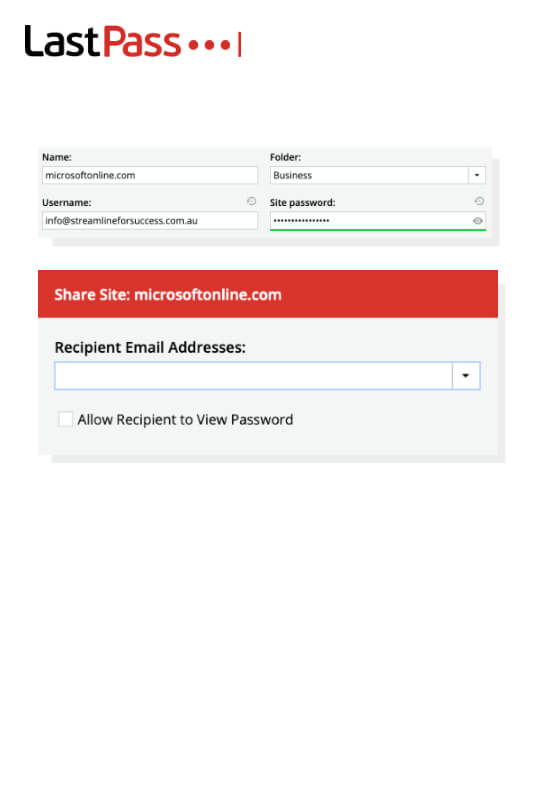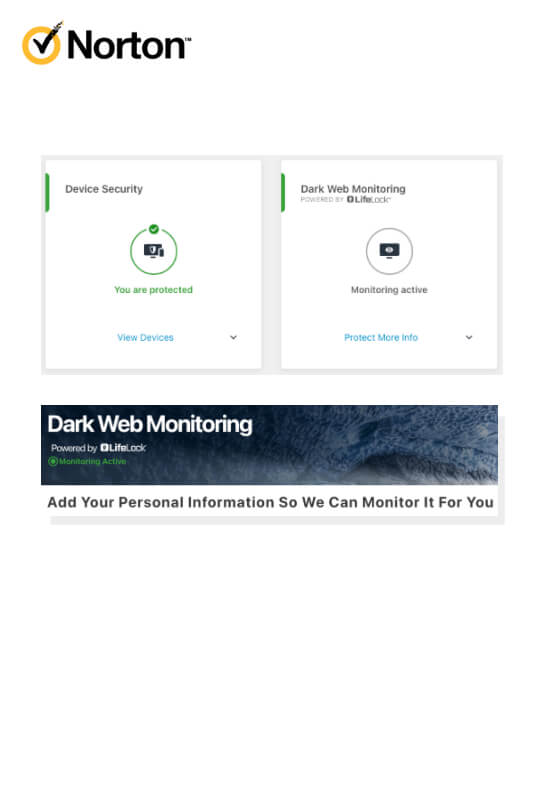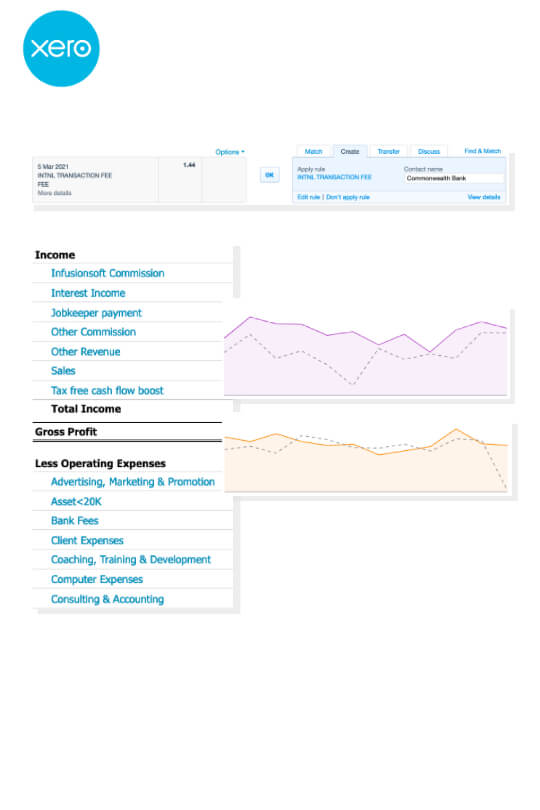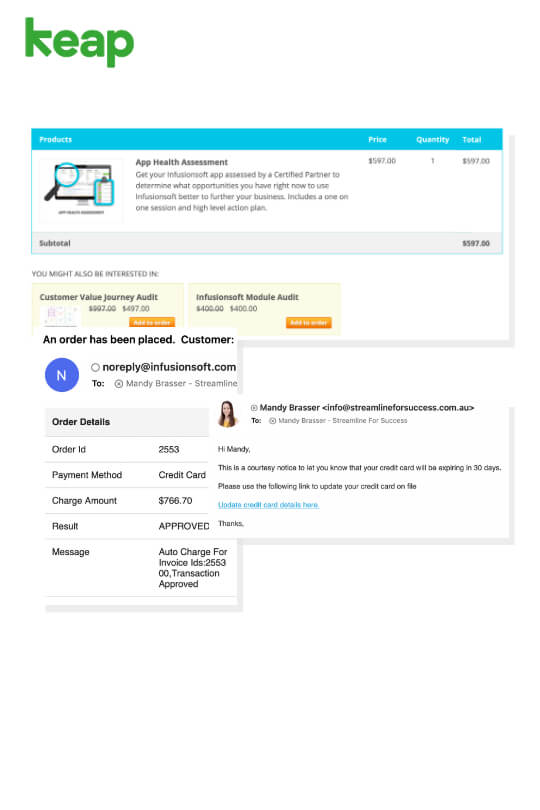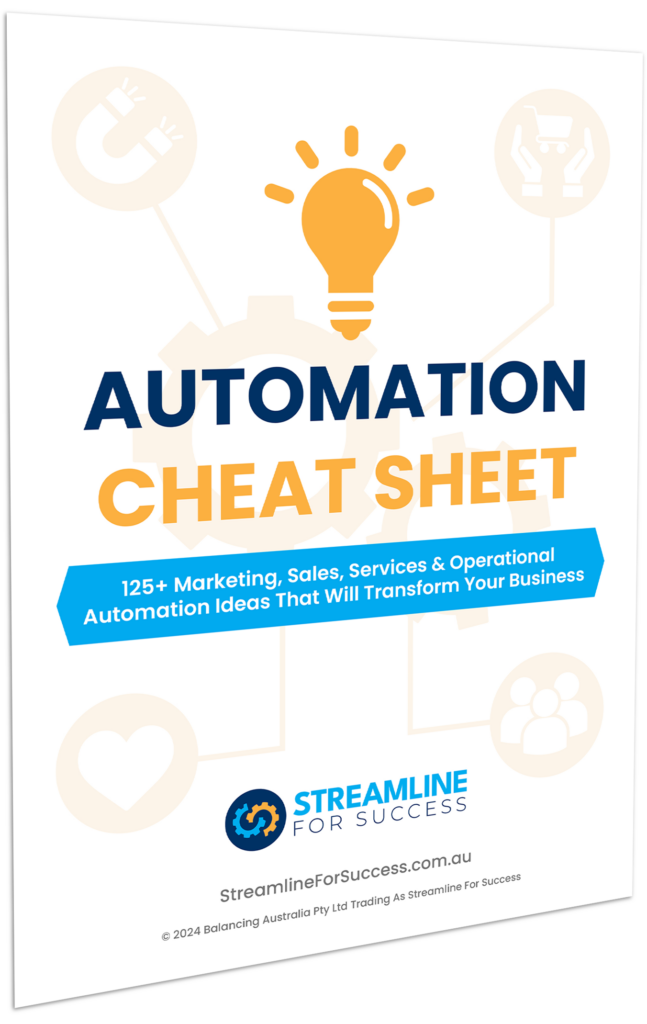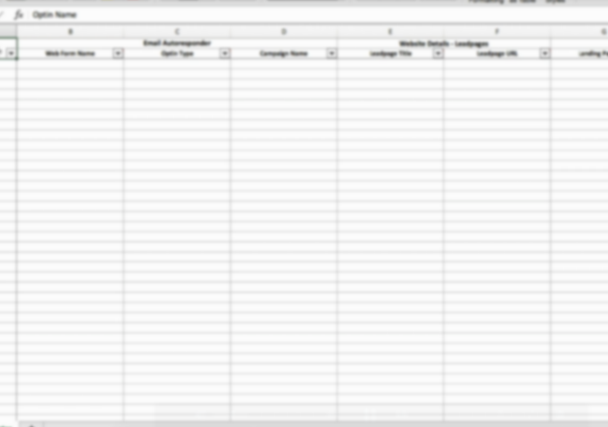Over the years, we’ve used a lot of different small business software/apps/tools to help us grow. We’re often asked what specific tools we use. This blog post, we’ve outlined the best small business software that we personally use regularly in the day-to-day operations of our business. These tools we can’t live without! You’ll notice we’ve also included what year we started to use each tool. Many we have been using for years, in fact, some go all the back to 2012, and then others are recent additions to our tech stack.
We’ve grouped this vast range of software into the following categories, including marketing software, content creation software, website tools, productivity tools, data storage & security tools, financial management and other software. All these areas contain tools that have helped us capture leads, manage data, help boost conversions, increase sales, save time, improve efficiencies, gain visibility and the list goes on… Some of these tools are completely free, however others will incur additional costs with ongoing monthly costs, particularly if you’re after more advanced features. Either way, for any tool we pay for, it is worth the business benefit and ROI for us. We’ve included links for all software throughout the article so you can find out more information or sign up for a free trial.
Some are our affiliate links if you wish to use, and as mentioned, we only share what we actively use in our business, and we hope if you find this information valuable for your small business. Just remember considering your specific business needs and investigate further as there are no doubt more features/functionality available with these tools that we haven’t listed here.
Top 5 Best Small Business Software By Category
The list of the best small business software is definitely extensive! Therefore, we’ve grouped them into the following categories. For each software category we’ve shared the top 5 tools we use, plus details on how long we’ve been using it for, key functionality, why it made the list and our favourite features. Now we can’t list all the standard and additional features of every software, so we’ve just highlighted the main functionality that we use and definitely recommend checking them out for your specific needs. We hope you get inspired by what’s possible with small business technology to help you in your business, particularly other service-based small businesses like ours, and perhaps consider some of these proven tools in your business.
Small Business Software Categories:
- Best 5 Small Business Software – Marketing
- Best 5 Small Business Software – Content Creation
- Best 5 Small Business Software – Website Tools
- Best 5 Small Business Software – Productivity Tools
- Best 5 Small Business Software – Data Storage & Security
- Best 5 Small Business Software – Financial Management
- Best 5 Small Business Software – Other
- Summary
BEST 5 SMALL BUSINESS SOFTWARE – MARKETING
These tools are critical in our marketing efforts, particularly around lead capture, nurture and reporting of marketing activities. As you can see, I’ve used some for many years, that’s because they’re still good, and they are still the lifeblood of our small business marketing activities.
Here are our best 5 marketing software/tools that we use:
| Ranking | #1 |
|---|---|
| Software: | Keap Max Classic (formerly Infusionsoft) |
| Key Functionality: | • Lead Capture • CRM (Customer Relationship Management) • Email Marketing • Marketing Automation • E-Commerce |
| Used Since: | 2012 |
| Why it’s on the List? | I’d be lost without Keap! Yes, I’m a partner/reseller however, I was using it in our prior business for 2 years first. I loved the software so much that I knew it was worth sharing so other businesses could benefit from the technology too. Keap Max Classic allows us to manage all our leads and customers in the one place. We can capture leads automatically that get added to our database, we can automate follow up, set up marketing funnels, automate manual repetitive processes, send quotes, manage our sales process, send buy now links for online payments, automate purchases, set up customer nurture, do bulk email marketing sends, and the list goes on. This tool has probably saved us having to employ another staff member over the years, saves time, allows us to nurture our list, scale our business and convert more sales. |
| Favourite Features: | • Knowing that whenever leads enter our database, they will be looked after and will automatically be sent information • Campaign builder – drag and drop builder makes it visually appealing to build out automated follow up for leads and clients • Receiving notifications - I have a new lead, someone’s booked a sales call, or someone has placed an order is always nice! |
| More Info: | Check Out More Keap Details |
| Ranking | #2 |
|---|---|
| Software: | Convertbox |
| Key Functionality: | • Popup Lead Capture |
| Used Since: | 2018 |
| Why it’s on the List? | This website popup tool helps direct traffic onto specific content on your site and can also be used to capture leads. |
| Favourite Features: | • You can embed videos in the popups to create engagement with visitors. • Insert countdown timers to create urgency for CTAs (call to actions). • Conversion stats allows us to quickly see views, interactions, percentages and leads. |
| More Info: | Check out the special lifetime Convertbox offer (no monthly fees) |
| Ranking | #3 |
|---|---|
| Software: | SpamKill |
| Key Functionality: | • Spam Checker |
| Used Since: | 2017 |
| Why it’s on the List? | This tool stops spam entries entering our database automatically. Prior to implementing this solution, we had a lot of spam contacts get added to our database. Since implementation, it’s saved HOURS of time, not having to manually review and delete all the 31k of individual spam contacts contact records that would have been created to date. |
| Favourite Features: | • It happens automatically, I don’t need to do anything 🙂 Monthly reporting is available to check what entries were blocked • Monthly reporting is available to check what entries were blocked |
| More Info: | • Check out our Spamkill case study • Check out the Spamkill 30-day free trial |
| Ranking | #4 |
|---|---|
| Software: | BigMarker |
| Key Functionality: | • Live Webinar Platform • Evergreen Webinar Platform • Live Stream • Other Webinar Formats |
| Used Since: | 2019 |
| Why it’s on the List? | We’ve used a few different webinar software over the years. BigMarker is a solid platform we use for our sales and client webinars. It’s got more interaction functionality to increase engagement of your audience compared to some standard webinar tools. This includes the ability to create polls, run chats, surveys, attendance monitoring & prompts, webcams, lucky draws and other features to engage the audience. BigMarker does integrate with our CRM Keap as well, making it easier for webinar follow up. |
| Favourite Features: | • You can preload up polls and CTA ahead of time. • Popup CTAs to increase conversions (unlike some other webinar platforms where you just have to paste a URL in the chat box – particularly not great on a sales webinar). • You can customise your thank you page that as a default includes calendar links. |
| More Info: | Check out the BigMarker free trial |
| Ranking | #5 |
|---|---|
| Software: | Graphly |
| Key Functionality: | • Reporting |
| Used Since: | 2015 |
| Why it’s on the List? | This lead, marketing and financial reporting tool gives us important stats from our Keap account. This allows us to keep a finger on the pulse to track our performance, including against specific goals. As they say, what gets measured gets improved. Graphly helps us easily do that. |
| Favourite Features: | • Every Monday morning, I log in and I can quickly and easily see how I’m tracking against core business metrics. • My favourite widget is the visual conversion funnel. I know of all the leads that come through that channel I convert at X%. |
| More Info: | Check out the Graphly free account |
Yep, we use some other marketing software tools in our business, but these were the top 5 that we can’t live without!
Sign up here for notifications on future software reviews and recommendations.
BEST 5 SMALL BUSINESS SOFTWARE – CONTENT CREATION
Most of the content creation marketing tools we use, are fairly new in our tech stack. We were previously using other tools that we’ve outgrown, got better deals on or some are brand-new tools that offer functionality that we haven’t used at all before. Content marketing is an important part of our digital marketing strategy. All of these tools have been critical for us to create relevant content, have it make sense, create imagery/graphics that are relevant and get captions added to our videos. All contribute to making our content more engaging, on brand and targeted to our audience.
Here are our best 5 content creation marketing software/tools that we currently use:
| Ranking | #1 |
|---|---|
| Software: | Frase |
| Key Functionality: | • Content Writing Assistance |
| Used Since: | 2020 |
| Why it’s on the List? | This is a new kid on the block for us but has made a MASSIVE difference to our content writing. You can see FAQs about topics, get content ideas from other top-ranking posts for that topic and then target keywords to help you with your SEO. |
| Favourite Features: | • Ability to add a blog post that I’m writing and have keywords get highlighted that are already in there and ones that I need to incorporate to help the article rank better. • Seeing one of our pillar posts rank in their results for a keyword we’re targeting and seeing what else we can do to improve it :). |
| More Info: | Check out Frase for free |
| Ranking | #2 |
|---|---|
| Software: | Linguix |
| Key Functionality: | • Spelling & Grammar Check |
| Used Since: | 2020 |
| Why it’s on the List? | Writing content is difficult for me, I think I’m dyslectic (that’s a story for another day!) and I mix things up sometimes. This tool allows me to run all my content – blog posts, social media posts and comments etc through the tool. It automatically flags spelling and grammatical errors with suggestions on how to fix. |
| Favourite Features: | • When I upload any content - I get a readability score flagging if I need to simplify for my audience. • I get a reading/speaking time duration on content I load. • It integrates with web browsers, so when I’m typing it automatically shows me errors (this has saved me from some embarrassing blunders!). |
| More Info: | Create free Linguix account |
| Ranking | #3 |
|---|---|
| Software: | Crello |
| Key Functionality: | • Graphic Design |
| Used Since: | 2020 |
| Why it’s on the List? | I’m not a graphic designer, far from it! Crello is a user-friendly design platform that you can create social media images, blog post images, infographics, business cards, flyers and other graphics that you need. |
| Favourite Features: | • It’s easy to use and you can use their nice templates, so you don’t need to start from scratch. • You can remove the background from behind a person’s image with a click of a button :). |
| More Info: | Create a free Crello account |
| Ranking | #4 |
|---|---|
| Software: | Happy Scribe |
| Key Functionality: | • Video Captions |
| Used Since: | 2020 |
| Why it’s on the List? | With Happy Scribe, you can upload your videos and automatically have it generate subtitles for you, allowing you to get more engagement on videos. |
| Favourite Features: | • Very easy to use if you need make corrections (particularly compared competitors we used to use). • You can also upload your own vocabulary for keywords that aren’t normally common that you use all the time. • You can set your own branded colours in the subtitles. |
| More Info: | Create a free Happy Scribe account |
| Ranking | #5 |
|---|---|
| Software: | DepositPhotos |
| Key Functionality: | • Purchase Images |
| Used Since: | 2015 |
| Why it’s on the List? | We are long-term users of Depositphotos as we’ve been getting commercial licensed image deals over the years. |
| Favourite Features: | • Search functionality is helpful to type in keywords and have relevant images display. • If you find an image you like but it’s not quite right, the similar image functionality is always helpful • You can also get free weekly downloads from Depositphotos as well. |
| More Info: | Setup a DepositPhotos account |
We also use a few other content creation tools, plus a few more new ones that we’re evaluating. If you’re keen to be kept up to date, sign up here for more info.
Sign up here for notifications on future software reviews and recommendations.
BEST 5 SMALL BUSINESS SOFTWARE – WEBSITE TOOLS
As mentioned, with our strong focus on content marketing, it’s critical that our website plays a starring role in this strategy. This website launched back in 2014, and we’ve created close to 100 blog articles in that time, not to mention all the other pages on the site. Here is our website tech stack outlining the major tools that support our website backend. We focused on reliable and lightweight website tools to help improve our websites performance to leverage the organic traffic that we receive.
Here are our best 5 website tools/plugins that we use.
| Ranking | #1 |
|---|---|
| Software: | SequelWP |
| Key Functionality: | • Website Hosting |
| Used Since: | 2021 |
| Why it’s on the List? | This is a recent move for us, but a significant one. SequelWP is a private cloud-based website hosting service with servers in our local city of Brisbane, Australia. You may think, is hosting really a big deal? But let me share the background, why it is. Prior to this move, we were on shared website hosting. This meant our website was amongst everyone else’s, sharing the same resources. Also, we hosted our email on the same hosting too. That meant 7.5 GB of data in our inbox we’d accumulated over the years were pulling the same resources of someone visiting our site – Yikes! This led to our website being slow, sometimes crashing and not being available. This resulted in higher bounce rates, looks incredibly unprofessional and no doubt we lost leads and customers along the way . There are many factors that impact website speed and reliability and yes, we’ve still got more work to do. But as you can see from my favourite features, we instantly saw improved results as we moved our email off our website hosting and moved to dedicated cloud hosting. |
| Favourite Features: | • Servers located in Brisbane, Australia and no longer shared • Our site speed improved • Bounce rate drastically decreased |
| More Info: | Check SequelWP for more details |
| Ranking | #2 |
|---|---|
| Software: | WordPress |
| Key Functionality: | • Website Builder |
| Used Since: | 2010 |
| Why it’s on the List? | 40% of websites in the entire world are built on WordPress, making it the leading global platform to build sites. It’s a reliable, flexible and commonly used tool, making it a simple choice for businesses to build their sites with. I’ve had websites built in old coding languages/builders, where you can’t find support, your locked in with a developer, inflexible design/functionality, not mobile friendly or it becomes out of date and not supported anymore. |
| Favourite Features: | • Ability to easily get WordPress support from a global talent pool. • Access a wide range of themes & plugins to customise your site as you need. |
| More Info: | Get started with your free WordPress builder |
| Ranking | #3 |
|---|---|
| Software: | Google Analytics |
| Key Functionality: | • Website Statistics |
| Used Since: | 2010 |
| Why it’s on the List? | As flagged, as our website forms an important part of our content marketing strategy. Google is one of our top sources from new enquiries which means it’s working for us to be found organically online – YAAY! With the focus on adding value to our audience through useful content, Google Analytics gives us critical visibility on what’s working. It allows us to get an understanding of visitors, where the traffic has come from, how long they stay, what content is resonating and more. Having this information informs which pieces of content we should focus on more and optimise further. |
| Favourite Features: | • See which blog/page is getting the most traffic. • See which blog/page is getting the longest average time on site. • Helps us monitor bounce rates to understand if there are other issues impacting why visitors bounce. |
| More Info: | Create a free Google Analytics account |
| Ranking | #4 |
|---|---|
| Software: | Elementor |
| Key Functionality: | • WordPress Website Builder |
| Used Since: | 2018 |
| Why it’s on the List? | Elementor is a visual website builder, that allows you to drag and drop elements as you need to create pages. You might be wondering why do we need this in addition to WordPress? This builder works with WordPress, and instead of having to code particular elements that you want on a page, the visual design builder makes it a lot user-friendly to build pages faster without coding. We also have the Pro add-on, that gives us additional functionality. |
| Favourite Features: | • It’s faster to build pages using the visual design builder. • The popup builder allows to us to capture more leads without having to use and pay for another third-party tool. |
| More Info: | Click for more information on Elementor |
| Ranking | #5 |
|---|---|
| Software: | Better Uptime |
| Key Functionality: | • Website Monitoring |
| Used Since: | 2020 |
| Why it’s on the List? | As flagged, our website is critical for leads and customers to find us online. Over the years we’ve visited our own site and it’s been down, and unfortunately, we’ve had others contact us to let us know the page has been down as well 🙁 BetterUptime provides notifications, so we can be aware, monitor and fix the problem (if needed). |
| Favourite Features: | • Mobile app notifications when the site is down and also when it’s restored. • On call roster, so you can delegate to other team members outside of hours if needed. |
| More Info: | Click to create a free Better Uptime account |
Sign up here for notifications on future software reviews and recommendations.
BEST 5 SMALL BUSINESS SOFTWARE – PRODUCTIVITY TOOLS
Like any business, there are tools that boost our productivity and are used on a day-to-day basis. We would be absolutely lost without them! Most you’ve probably heard of or use yourself, but they make our lives easier and more efficient. Some you may not have heard of, so highly recommend you check them out, as they can save you hours every single month.
Here are our best 5 productivity tools/software that we use.
| Ranking | #1 |
|---|---|
| Software: | Microsoft Office |
| Key Functionality: | • Email Client • Documents • Spreadsheets |
| Used Since: | Forever! 🙂 |
| Why it’s on the List? | How could it not be?!? I’ve personally used Microsoft products since high school. Microsoft Outlook as my email client, Word for documents and Excel for spread sheeting. These are all my go to that I’m in every single day. One thing to highlight from earlier, we did move our email to be hosted by Microsoft and have been very happy so far. |
| Favourite Features: | • Email Folders – I love the ability in Microsoft Outlook to create folders, so I can organise all my correspondence. • Excel formulas – I’m a data analyst from back in the day and I still use formulas in spreadsheets 🙂 |
| More Info: | Click for more details on Microsoft |
| Ranking | #2 |
|---|---|
| Software: | Google Calendar |
| Key Functionality: | • Scheduling/Calendar |
| Used Since: | 2014 |
| Why it’s on the List? | My entire life is in my calendar, so Google Calendar is fundamental for me getting stuff scheduled and done. It’s widely used, so often when I sign up for events, there is the ability to automatically add a calendar entry to Google. Having my calendar available online allows me to manage my availability and appointments from desktop and my phone very easily – both personal and business. |
| Favourite Features: | • Being able to set up multiple calendar for different purposes has really helped organise calendar entries. |
| More Info: | Get your free Google Calendar |
| Ranking | #3 |
|---|---|
| Software: | Trello |
| Key Functionality: | • Project/Task Management |
| Used Since: | 2017 |
| Why it’s on the List? | It may not be the most sophisticated project management tool and I’ve tried a few! But I just love how easy it is to use Trello. The kanban board allows you to customise your lists and easily move cards. We have our Monthly Priorities visible in our first list, so we don’t lose sight of them. Then we have weekly goals, plus every day we have tasks planned to complete. We also have a backlog and done lists so that lists don’t get overwhelmed. Of course, you can set this up how you like, that’s how we manage it and have done for years and it works really well. |
| Favourite Features: | • Easy to use and customise. • Search features has come in handy after years of using it, it makes it easier to find archived items. |
| More Info: | Sign up for a free Trello account |
| Ranking | #4 |
|---|---|
| Software: | TextExpander |
| Key Functionality: | • Productivity Tool • Text Snippets |
| Used Since: | 2018, 2020 |
| Why it’s on the List? | This little beauty is a hidden time hacking gem! I personally don’t use this as much as I should, but it’s already saved me precious time! Think about words/phrases/actions that you type all the time. Well, with TextExpander you can create your own abbreviations (or shortcut code), so whenever you type that, it will expand to reveal whatever content you like. As an example, I regularly need to send clients our booking links. As you can see from the image, if I type “;00” it populates all of that text including links – handy when I’m sending the same information to clients all the time. In this example I’m typing 3 characters instead of 255! Plus I don’t need to manually add in 6 links either 🙂 Anything that you type on a regular basis is a candidate here to set up your very own snippet. |
| Favourite Features: | • Don’t need to retype a heap of text – yippee! • You can format the shortcuts with font and sizing (helps when you’re inserting into email/other programs and you want it to match). |
| More Info: | Access 20% off TextExpander |
| Ranking | #5 |
|---|---|
| Software: | Loom |
| Key Functionality: | • Screen sharing • Video sharing |
| Used Since: | 2020 |
| Why it’s on the List? | Frequently in the work we do, we need to respond to questions or queries that come in. Responding in writing sometimes can take way too long, particularly if it’s a technical question, it can take half an hour or an hour to craft a message to fully articulate what I mean. Alternatively, I’d need to coordinate a one-on-one call with someone to go through. Loom allows users to quickly record a screen share, so you can talk to it, and have your camera on too if you wish. I can be done in minutes. Then you can easily share a unique link to the recipient (and you don’t need to download or save the file somewhere). It’s an incredibly efficient way of communicating with our audience and saves so much time. We also use this as a marketing tool to record demos/instructions for our website. |
| Favourite Features: | • It’s fast and I can quickly share the link with someone as soon as I’m done recording. • I get notified when someone views my video. • You can speed up the video and watch on a faster speed, saving even more time. |
| More Info: | Get your free Loom account |
Sign up here for notifications on future software reviews and recommendations.
BEST 5 SMALL BUSINESS SOFTWARE – DATA STORAGE & SECURITY
This small business software category outlines a bit of a mixture of tools we use for data storage, security and backups. Over the years we’ve learned some valuable lessons with our business being online. Our data is everything! Whether we need to access files on the run, share files with others – our team or clients, or just be safe and know our information is secure and backed up.
Here are our best 5 data storage, backup and security tools/software that we use.
| Ranking | #1 |
|---|---|
| Software: | Dropbox |
| Key Functionality: | • Data Storage • File Sharing |
| Used Since: | 2014 |
| Why it’s on the List? | We have a heap of files! We share a lot with our clients and within our team. Over the years we’ve used a few solutions, but we’ve found Dropbox has been the best option for us. We’re now on a Dropbox Business Advanced plan, which includes as much as storage as we need. That’s incredibly helpful as we’ve got years’ worth of recordings of training and instructional videos that we’ve done for clients. Every client has their own folder that they have access too, or you can share individual files with permissions or just a link. It’s a lot easier having a central place to store all our business files that all necessary parties can access as required. |
| Favourite Features: | • Access files in the cloud on any device, including mobile. • Notifications when other users open their folder/change files. • File sync functionality allows me to nominate what files I need to access locally, so that I don’t have to use all my local data to access files in the cloud. |
| More Info: | Click for more details on Dropbox |
| Ranking | #2 |
|---|---|
| Software: | LastPass |
| Key Functionality: | • Password Manager |
| Used Since: | 2014 |
| Why it’s on the List? | So… it turns out we have a lot of passwords. This includes our own, also we need access to our clients various account for the work we do for them. In fact, we currently have 549 passwords! There is no way that we could remember them all or keep them secure ourselves. LastPass allows you to store all your login details in one secure place. You can also organise your logins by folders to give some structure to all your passwords. This has saved us a lot of issues over the years. |
| Favourite Features: | • You can share login details without disclosing a password to your team/others. • You only need to remember one password to access all your passwords, instead of every single one. |
| More Info: | Set up a free LastPass account |
| Ranking | #3 |
|---|---|
| Software: | Carbonite |
| Key Functionality: | • Computer Backup |
| Used Since: | 2016 |
| Why it’s on the List? | Carbonite gives us some security that local files that aren’t saved in Dropbox are being automatically backed up into the cloud. Also, I can restore files from the backup. Thankfully I’ve only needed to do that a couple of times over the years but has been worth it to avoid losing work that I did lose because of files being corrupted on my computer. |
| Favourite Features: | • It automatically backs up, so I don’t need to think about it (unlike a physical hard drive, you still need to remember to plug it in). |
| More Info: | Check out Carbonite for more info |
| Ranking | #4 |
|---|---|
| Software: | CleanMyMac |
| Key Functionality: | • System Optimisation |
| Used Since: | 2015 |
| Why it’s on the List? | Ever hear your computer fan going crazy all of a sudden, your system running slow, or know your Mac isn’t performing as it does normally? CleanMyMac has been a solid performer for me personally. It’s running all the time to monitor the performance of my Mac. You can free up space and memory easily with a click of a button. Also, you can run a more in depth clean up whenever you wish. |
| Favourite Features: | • I can click just one button to see how my computer is going if all of a sudden it’s struggling and fix it. |
| More Info: | Access your CleanMyMac special discount |
| Ranking | #5 |
|---|---|
| Software: | Norton Antivirus |
| Key Functionality: | • Antivirus Software |
| Used Since: | 2015 |
| Why it’s on the List? | My computer is my livelihood, therefore it’s important to protect the files on it. We’ve used Norton Antivirus for years and haven’t had any issues with it (as far as I’m aware anyway 😉 !). |
| Favourite Features: | • Dark web monitoring has recently been added. • When someone is attempting to access my computer, I receive a notification warning. |
| More Info: | Check for more details on Norton |
Sign up here for notifications on future software reviews and recommendations.
BEST 5 SMALL BUSINESS SOFTWARE – FINANCIAL MANAGEMENT TOOLS
Financial management software (FINTECH) is a massively growing software area, and as any small business knows, it’s critical to have these tools in place to improve and automate their business financials. There aren’t a lot of tools we use to date, but all the top 3 are critical to our operations. The final 2 are processing platforms to receive or make payments that are worthy mentions based on the high fees banks charge, particularly for international transfers.
Here are our best 5 financial management tools/software that we use.
| Ranking | #1 |
|---|---|
| Software: | Xero |
| Key Functionality: | • Online Accounting Software • Financial Management • Payroll • Superannuation • Government Tax Reporting • Financial Reports |
| Used Since: | 2012 |
| Why it’s on the List? | Xero makes life easier to manage our business finances. With bank feeds automatically updating from all of our transaction, credit card and savings accounts, this makes it easier to classify income and expenses. You can set up rules, so you don’t need to assign every transaction that occurs regularly. We can also do our payroll, bank reconciliation, superannuation, GST & tax reporting (making it a lot easier at tax time) from within the system. |
| Favourite Features: | • Bank sync and setting up rules so you don’t have to manual categorise every transaction in our various bank accounts. • Cash flow & profit & loss finance reports are fundamental for any business, these reports are the life blood of making business decisions, and we can easily get visibility in Xero. |
| More Info: | Click for more Xero information |
| Ranking | #2 |
|---|---|
| Software: | Keap Max Classic (formerly Infusionsoft) |
| Key Functionality: | • Client Payments • Automated Billing • Invoicing |
| Used Since: | 2012 |
| Why it’s on the List? | Keap Max Classic features on this finance management list as well as the marketing software list. This is because 99% of all of our incoming revenue comes in via Keap. We are able to take and process credit cards over the phone, send out buy now links, have order forms for online payments for customers to buy directly from our website, send out invoices, running promotions and upsell offers, set up recurring subscriptions and payment plans and more. Essentially, we can sell 24/7 which allows our online business to not be restricted to just standard business hours for trade. |
| Favourite Features: | • Being able to take payments 24/7. • Receiving notifications that a client has paid :). • Automatic billing for monthly subscribers or customers on payment plans, so you don’t have to remember or do any manual steps. • Automatically follow-up if clients credit cards are expiring or are declined on ongoing payments. |
| More Info: | Check out more Keap details |
| Ranking | #3 |
|---|---|
| Software: | TrackMySubs |
| Key Functionality: | • Revenue Management • Expense Management • Cash Flow Management |
| Used Since: | 2020 |
| Why it’s on the List? | I’d like to think I manage my finances pretty well. I have a budget – both income and expenses, that I actively manage to make sure that we don’t overspend each month. It was getting hard to manage all the ongoing expense tracking, because some are weekly, monthly, quarterly, bi-annually and annually. Also, not sure about you, but I would sometimes forget to cancel old subscriptions before they renewed. We use a range of software in our business (as you can see here!), and a lot of them have ongoing fees. TrackMySubs has been particularly useful to set up alerts when expenses are about to be processed, how much and from which account. It also helps to manage cash flow knowing I’ve got major annual fees due at certain times of the year. TrackMySubs, allows us to manage them all in one place. |
| Favourite Features: | • Cash flow – being able to quickly see your expense outgoings really helps to budget. • Email alerts – particularly helpful for annual subscriptions that you forget about to remind that they are coming up. • Calendar – the ability to view what’s coming up visually. |
| More Info: | Get started with a free TrackMySubs subscription |
| Ranking | #4 |
|---|---|
| Software: | Wise (formerly Transferwise) |
| Key Functionality: | • Payments |
| Used Since: | 2018 |
| Why it’s on the List? | We’d been using other payment platforms before, particularly for international transfers. Other platforms were more costly and transfers took longer to make it to recipients. Wise has been a reliable platform for us, and their support has been good when we’ve needed to reach out. |
| Favourite Features: | • Fewer fees than other banks/providers for international transfers. |
| More Info: | Access free Wise transfer |
| Ranking | #5 |
|---|---|
| Software: | PayPal |
| Key Functionality: | • Sales • Payments |
| Used Since: | 2014 |
| Why it’s on the List? | We use PayPal as a way to receive funds in the USD but also to pay out expenses in USD. PayPal is a widely used and trusted payment processing platform so a lot of suppliers list it as an option for payment. Also, with links with my bank account, I can easily transfer money in / out depending on what I need. Our bank fees for international transfers are a bit ridiculous with our normal bank, so it’s handy to have our USD stored in a globally recognised platform. |
| Favourite Features: | • Keeping USD in my account. • Being able to pay USD expenses directly from my USD account (so I don’t need to worry about currency conversion or international fees). |
| More Info: | Click for more info on PayPal |
Sign up here for notifications on future software reviews and recommendations.
BEST 5 SMALL BUSINESS SOFTWARE – OTHER TOOLS
The final category to showcase the software we use as a small business, falls under Other Tools. These are again critical to running our business but didn’t neatly fit into the categories above or in a separate category of their own. These tools fall under marketing/sales and/or customer service delivery. Most have dual purposes so didn’t want them to be pigeonholed into one category.
Here are our best 5 other tools/software that we use.
| Ranking | #1 |
|---|---|
| Software: | GoToMeeting |
| Key Functionality: | • Online Meetings • Meeting Recording |
| Used Since: | 2014 |
| Why it’s on the List? | GoToMeeting has been critical for us to connect with leads and customers online. We serve businesses from all around Australia and the world, therefore it’s important to have a reliable system that we can speak, share webcams and screens with clients. We’ve been using this platform for a long time and probably most of all based on the favourite features below why we continue to use it. |
| Favourite Features: | • Can see a history of meetings I’ve had & what’s coming up. • Integrates with our booking platform (more on that next). • Phone option for people to join • You can easily record your meetings. |
| More Info: | Get your free GoToMeeting account |
| Ranking | #2 |
|---|---|
| Software: | AppointmentCore |
| Key Functionality: | • Appointment Scheduling • Online Booking |
| Used Since: | 2015 |
| Why it’s on the List? | We have a lot of online meetings with leads and prospects, and we need an easy way for people to book in times that work for that. Not only that, but also base it on my availability and when I want to do certain appointments. AppointmentCore has stopped the backwards and forwards of trying to select a time that works for two people. We have individual links for each type of appointment that we do, and based on our availability rules, it will show spots free for someone to book. It also integrates with Keap Max Classic, so I can customise the reminders from there, or send out the default directly from AppointmentCore. People can also reschedule and cancel their appointment as needed. |
| Favourite Features: | • Integrates with GoToMeeting, Keap Max Classic & Google Calendar. • I can add buffer times before or after (particularly if I know appointments might run late or I need time to complete actions after a call). • I can restrict how soon someone can book (to ensure that I have time to prepare for a call). |
| More Info: | Access a 30-day free trial for AppointmentCore |
| Ranking | #3 |
|---|---|
| Software: | CustomerHub |
| Key Functionality: | • Membership Site |
| Used Since: | 2014 |
| Why it’s on the List? | Over the years we’ve created month’s worth of recorded trainings and other resources that we want to securely give access to groups of people. This includes our free membership with a bunch of training videos or our client group training sessions. CustomerHub has been a reliable platform that hosts our gated membership content and integrates with our CRM, so we can give or remove access to contacts as needed. (They have recently released a newer platform that’s even easier to use when creating courses/programs and you can select from templates, so you don’t need to start from scratch). |
| Favourite Features: | • Very user-friendly to create your own membership without being techy. • Everything is hosted by them (you don’t need to worry about videos/images/downloads clogging up your website, or arranging extra storage). • Ability to promote courses/restricted content to those who haven’t purchased yet. |
| More Info: | Check out more details on CustomerHub |
| Ranking | #4 |
|---|---|
| Software: | Vimeo |
| Key Functionality: | • Video Hosting |
| Used Since: | 2019 |
| Why it’s on the List? | Video has been key to our content marketing strategy from the beginning. It’s a great way to engage our audience. We started using Vimeo to host all our videos – whether it’s for our blog, sales pages, lead magnets or other content. Vimeo has given us flexibility to customise the controls and also what happens at the end of the video (preview other videos, call to action or nothing). There are a lot of functionality that I know we haven’t fully explored yet, but it ticks our requirements of a video platform provider. |
| Favourite Features: | • The ability to have folders to organise your videos. • Stop traffic being taken back to their platform and getting lost with other videos (like other free platforms like YouTube). • The ability to create GIFs directly from within the platform to create the code you can embed in your email platform. |
| More Info: | Check here for more information on Vimeo |
| Ranking | #5 |
|---|---|
| Software: | Lucidchart |
| Key Functionality: | • Process Mapping |
| Used Since: | 2019 |
| Why it’s on the List? | We do a lot of mapping of processes in our business – whether it’s client processes or documenting internal workflows. Lucidchart has provided a flexible platform for us to use existing templates or create from scratch exactly what we need to document out visually a workflow. We’ve been able to map out how our software integrations work together, an organisational chart, map out our product/service offering, client sales processes and more. |
| Favourite Features: | • Easy to use and ability to use branded colours. • Ability to share and edit documents together with other users. |
| More Info: | Access a free Lucidchart account |
Sign up here for notifications on future software reviews and recommendations.
BEST SMALL BUSINESS SOFTWARE SUMMARY
Ok, that’s it! We’ve covered over 30 tools/software that we regularly use in our business in the various categories about – WOWSER!! These apps we cannot live without! Here is the overall summary of our list, feel free to click for further information or a free account.
New tools are being released all the time, as you saw above, some software we deem critical to our day-to-day operations we have only been using within the last 12 months.
Be sure to sign up here to receive future updates to this post or other software reviews/recommendations.
| Best 5 Marketing Software | Best 5 Content Creation Software | Best 5 Website Tools | Best 5 Productivity Software |
| • Keap Max Classic • ConvertBox • SpamKill • BigMarker • Graphly | • Frase • Linguix • Crello • Scribe • DepositPhotos | • SequelWP • WordPress • Google Analytics • Elementor • Better Uptime | • Microsoft Office • Google Calendar • Trello • TextExpander • Loom |
| Best 5 Data Storage & Security Software | Best 5 Financial Management Software | Best 5 Other Software | |
| • Dropbox • LastPass • Carbonite • CleanMyMac • Norton Anti Virus | • Xero • Keap Max Classic • TrackMySubs • Wise (formerly Transferwise) • PayPal | • GoToMeeting • AppointmentCore • CustomerHub • Vimeo • Lucid Chart |
We hope you found this information helpful!
Sign up here for notifications on future software reviews and recommendations.
Have friends or colleagues that might find this information useful? Feel free to share this article via the social media links below.