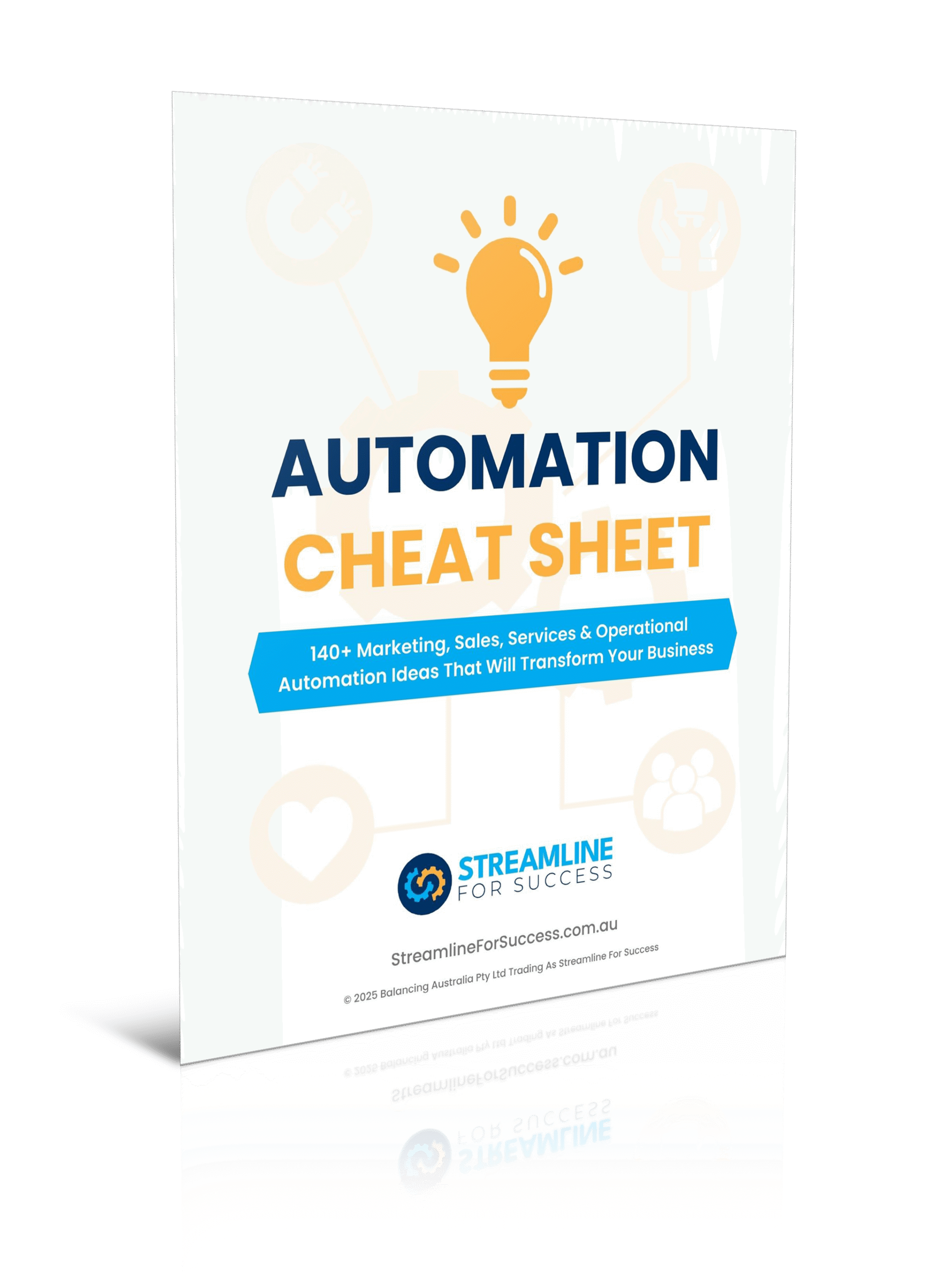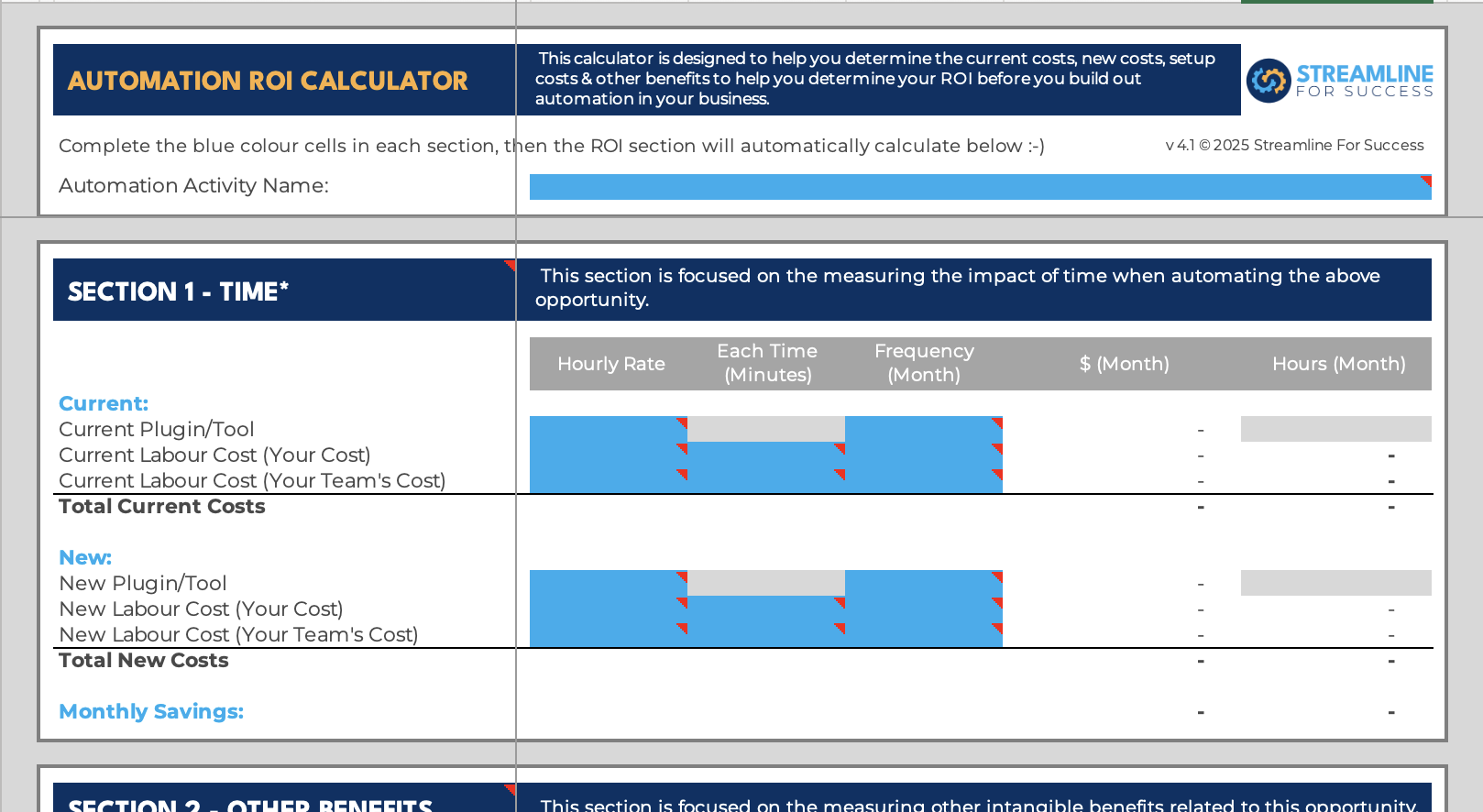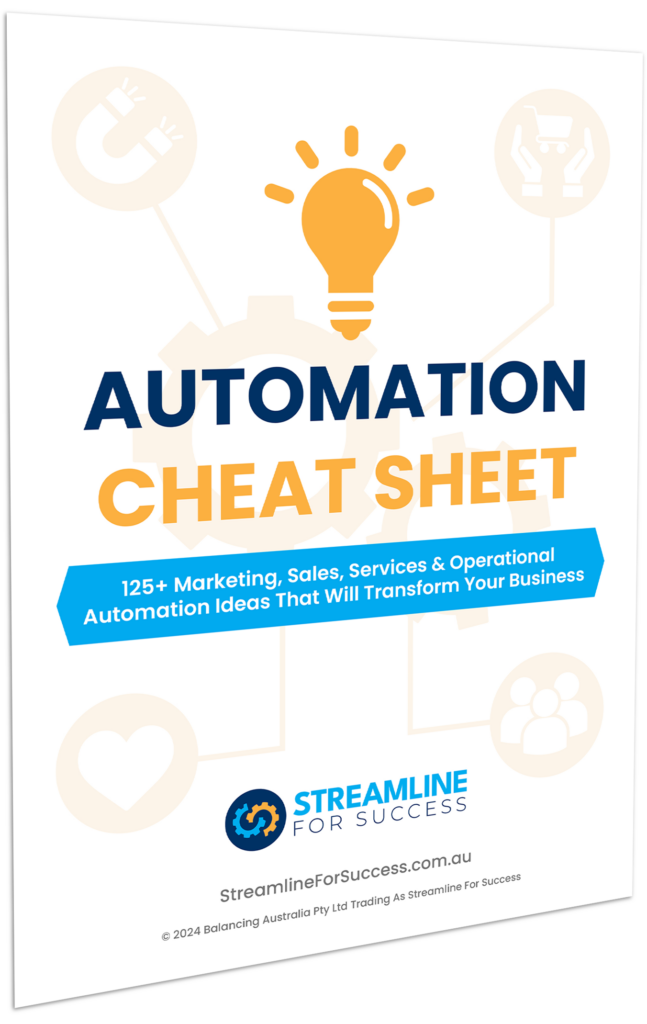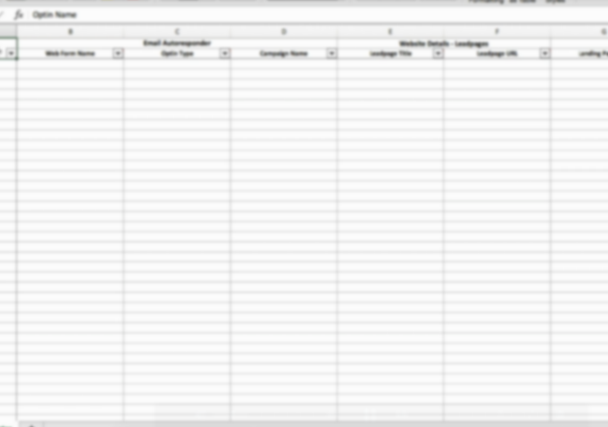Do you know what your top performing lead magnet was over the last 12 months? Free offers, opt-ins, lead magnets or sign-ups are a great way to grow your database. Many businesses use a variety of lead magnets – checklists, cheat sheets, ebooks, webinars, trials, demos, free calls and more. Often times, businesses use a number of different free offers at the same time to generate leads – for example, they may have a free ebook, a free webinar and a contact us page live on their website. That’s completely fine, although we see a regular issue many businesses don’t address. Many businesses do not monitor which lead magnets have been the most effective to generate leads into your business and convert. Oftentimes, businesses feel the need to generate new lead magnets, or even worse continue to have lead magnets on their websites that are just not generating leads at all 🙁 Don’t let that be you!
Skip ahead to the video >
Lead Magnet Example
Let me give you an example….
Let’s say you have 6 different lead magnets live on your website (definitely not recommending that you do, but so many times clients do have this many in place).
- Free Ebook
- Free Report
- Free Checklist
- Free Webinar
- Free Call
- Contact Us Enquiry
Do you know which lead magnets generated the most leads this last year? Here’s some data to help illustrate how many leads were gained from each lead magnet.
| Optin | ||
|---|---|---|
| Free Ebook | ||
| Free Report | ||
| Free Checklist | ||
| Free Webinar | ||
| Free Call | ||
| Contact Us Enquiry | ||
| GRAND TOTAL |
Firstly, I want to address the obvious, we only got 0 leads from the Free Report. At first glance, I’d say this is not an effective lead magnet and you should probably look at retiring it. But you’d need to investigate this further – how long has it be live for, where it’s offered, # of visitors who have seen the offer, positioning of offer, who you’re targeting for the offer etc. Be sure to enquire first before you completely remove this lead magnet from your site. Who knows it might be the title of the offer that needs some work, to boost conversions? Overall though, the Free Webinar generated the most leads to the business, with 200 new contacts being added to the database, which helped increase the list by 57% over that period.
Ok great!
Now we know that, now what?!?
Let’s look a bit deeper, which one was the most successful in converting into customers?
| Optin | ||||
|---|---|---|---|---|
| Free Ebook | ||||
| Free Report | ||||
| Free Checklist | ||||
| Free Webinar | ||||
| Free Call | ||||
| Contact Us Enquiry | ||||
| GRAND TOTAL |
Despite the Free Webinar being really successful as a lead generation tool, the Free Call had a higher conversion rate of converting to paying customers. Of the 50 that signed up to a Free Call, 20 of them became customers, that’s a 40% conversion.
Yes, you can definitely analyse this data further, and look at the average value of a customer, the profitability of products sold, how long leads take to convert and the list goes on.
Let’s start with the basics of making sure that you’re actually capturing the first optin / lead magnet data.
Lead Magnet and First Optin Overview
Check out the following video that I talk more about the need to capture this information in your CRM (Customer Relationship Management system).
Click here to check out the Infusionsoft/Keap video instructions.
By having this data automatically set when a new lead enters your database, will allow you to capture and use this data to better inform marketing decisions. Be sure to never override it, once the value has been assigned, be sure to not update this data so that it can be a true source of what the person signed up for when they first joined your database.
Steps to Implement in Your Business
If you’re implementing this in your business, you want to follow these steps:
- Determine Your Optin List
- Setup the Custom field/s
- Update Campaigns
- Assign Optins To Existing Contacts
- Setup Reporting
If you use Infusionsoft or Keap Pro and want to know how to set this up in your account, check out the First Optin video instructions here.
Should you have any questions or need additional support getting online or automating your business to save time, go here to book a chat today.

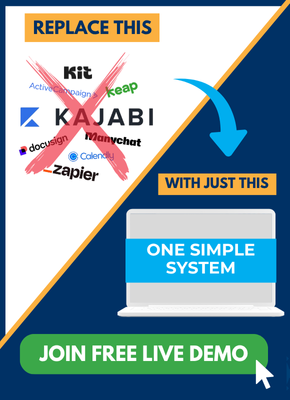

![[FREE ROI CALCULATOR] How To Save Hours & $$$’s Automating Your Small Business](https://streamlineforsuccess.com.au/wp-content/uploads/2020/05/FREE-ROI-CALCULATOR-How-To-Save-Hours-s-Automating-Your-Small-Business.webp)