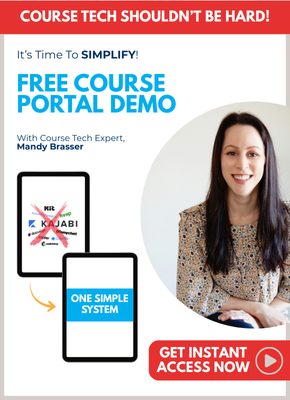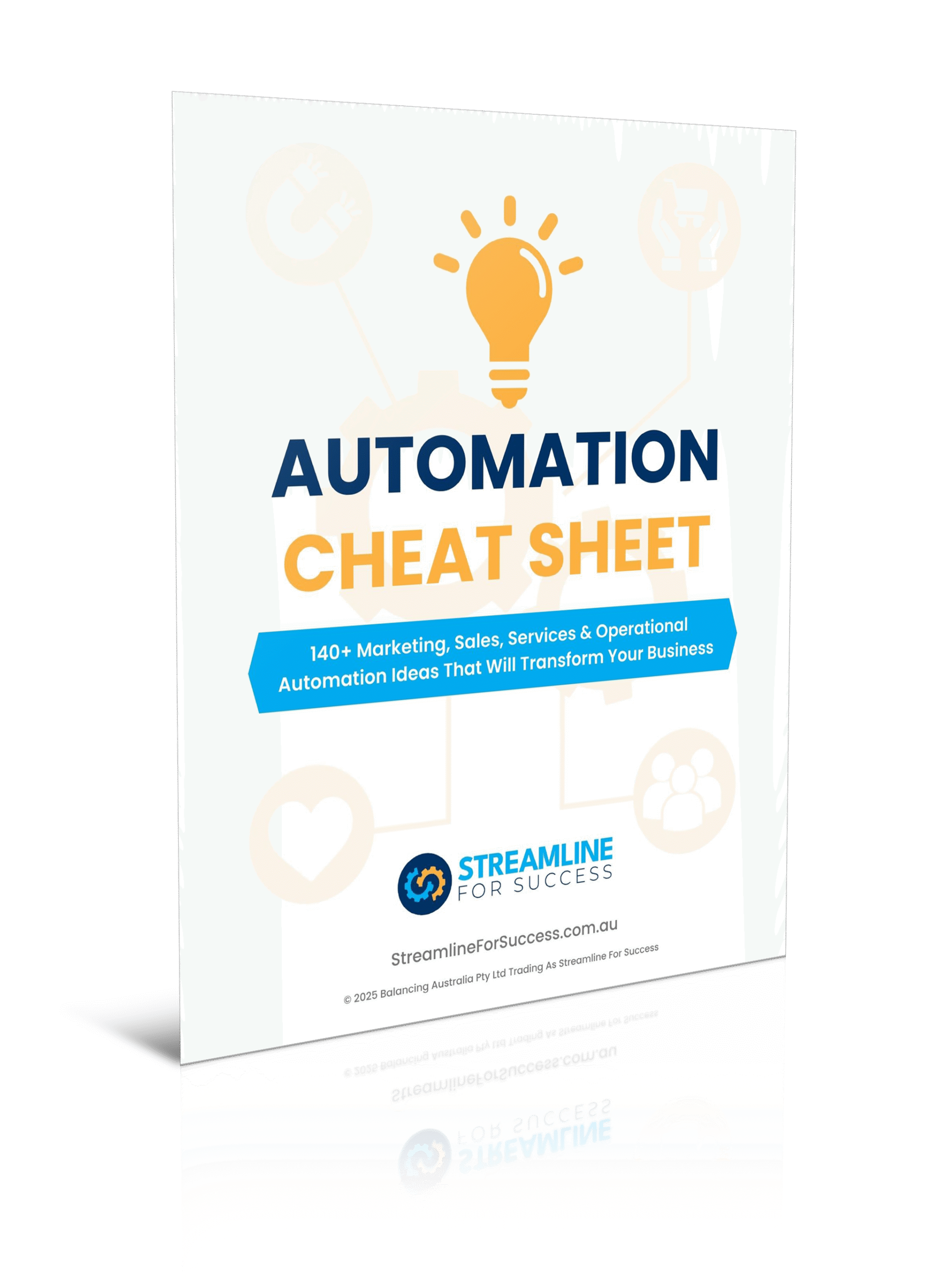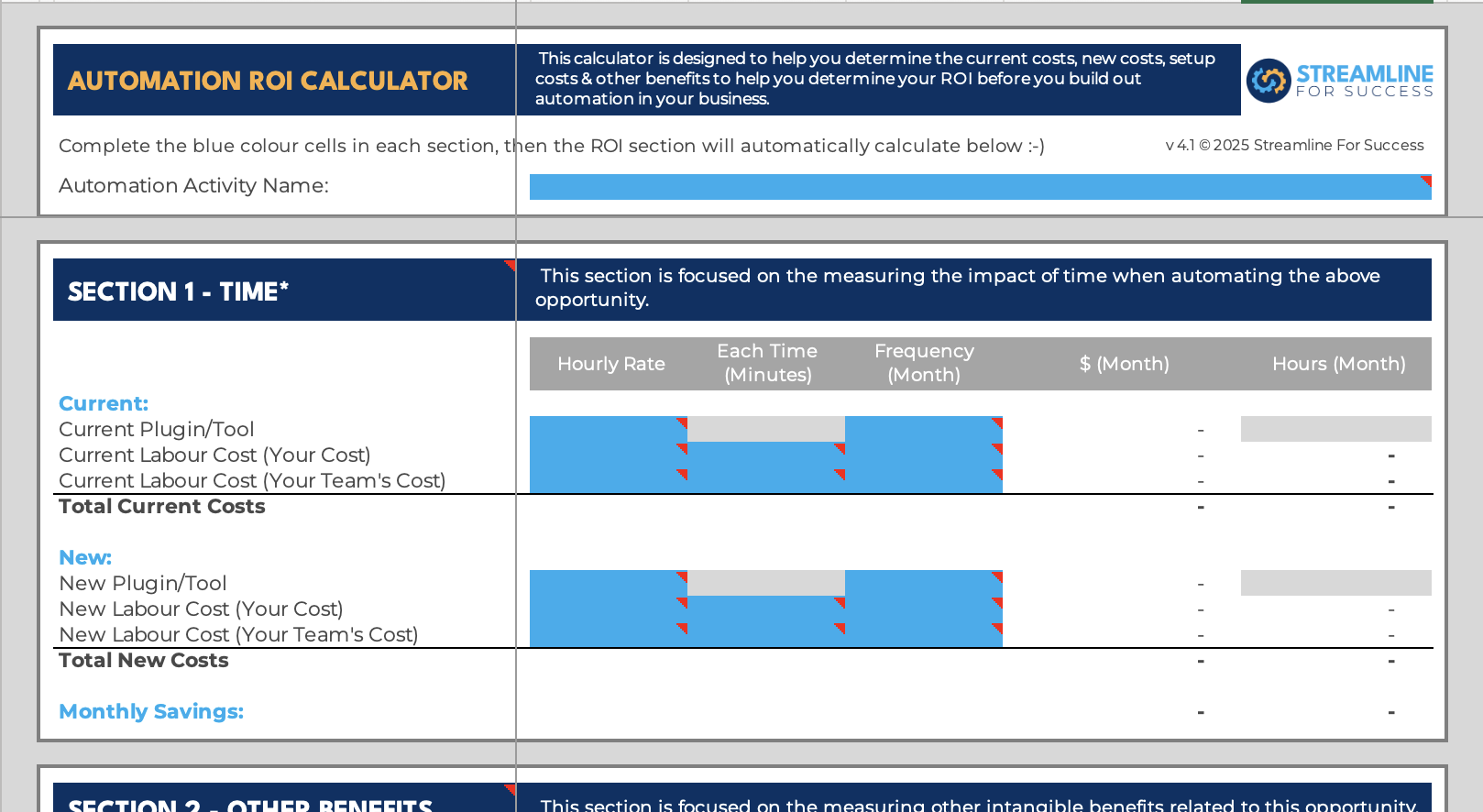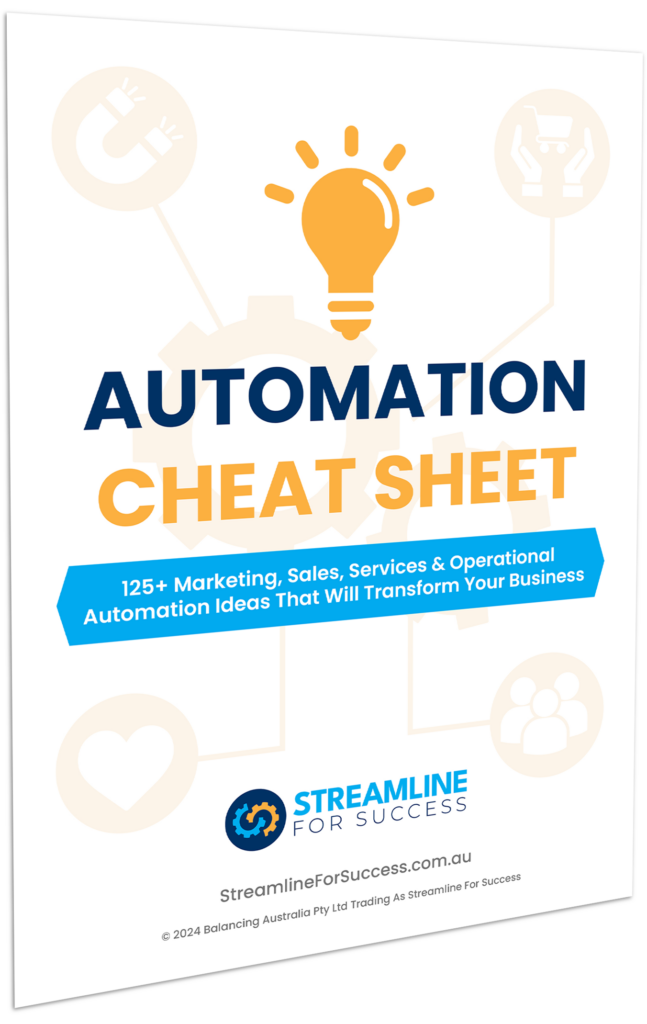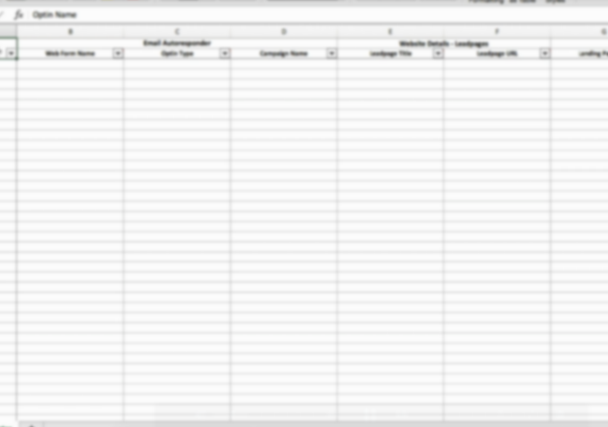Whether you’re creating your first course or refining your entire program, the right online tools make a huge difference. These are the six tools I rely on to run my online courses, handle group calls, record tutorials, design course assets, and host everything in one place. If tech feels overwhelming, I hope this helps you see what’s possible – without needing to be a tech expert.
6 Online Course Creator Tools
#1 - ZOOM
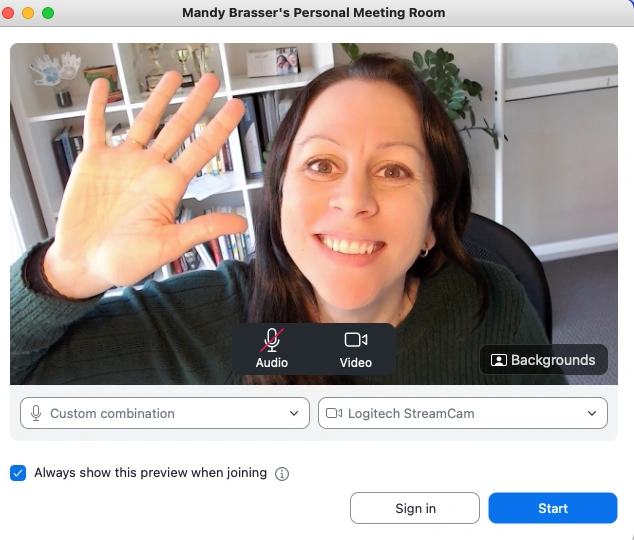
I know a lot of course creators run live group sessions, whether it’s client group calls, or sales calls. Zoom meeting has been critical for our ability to easily setup a meeting and have participants join for our monthly group client calls. We also use this for one-on-one client meetings too. One thing I love about Zoom is that most people are familiar with it, so it’s not too challenging for people to get their head around to join and interact with.
#2 - LOOM
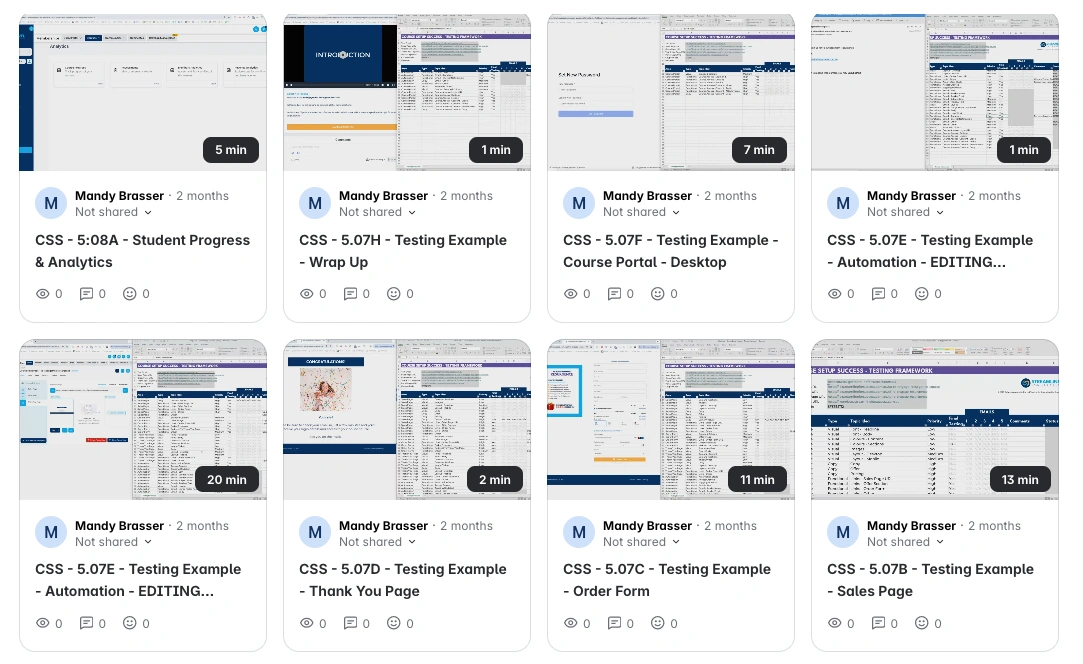
We use Loom to record screensharing. As we’re constantly recording how-to instructional videos for our students and clients, or if I’m getting something to the team, then I’ll record a quick loom. This allows you to record your screen, and also your face too if you wish. What I love about Loom is that you can get a notification when someone watches your video. Yes stalkish, but super helpful ☺
#3 - DESCRIPT
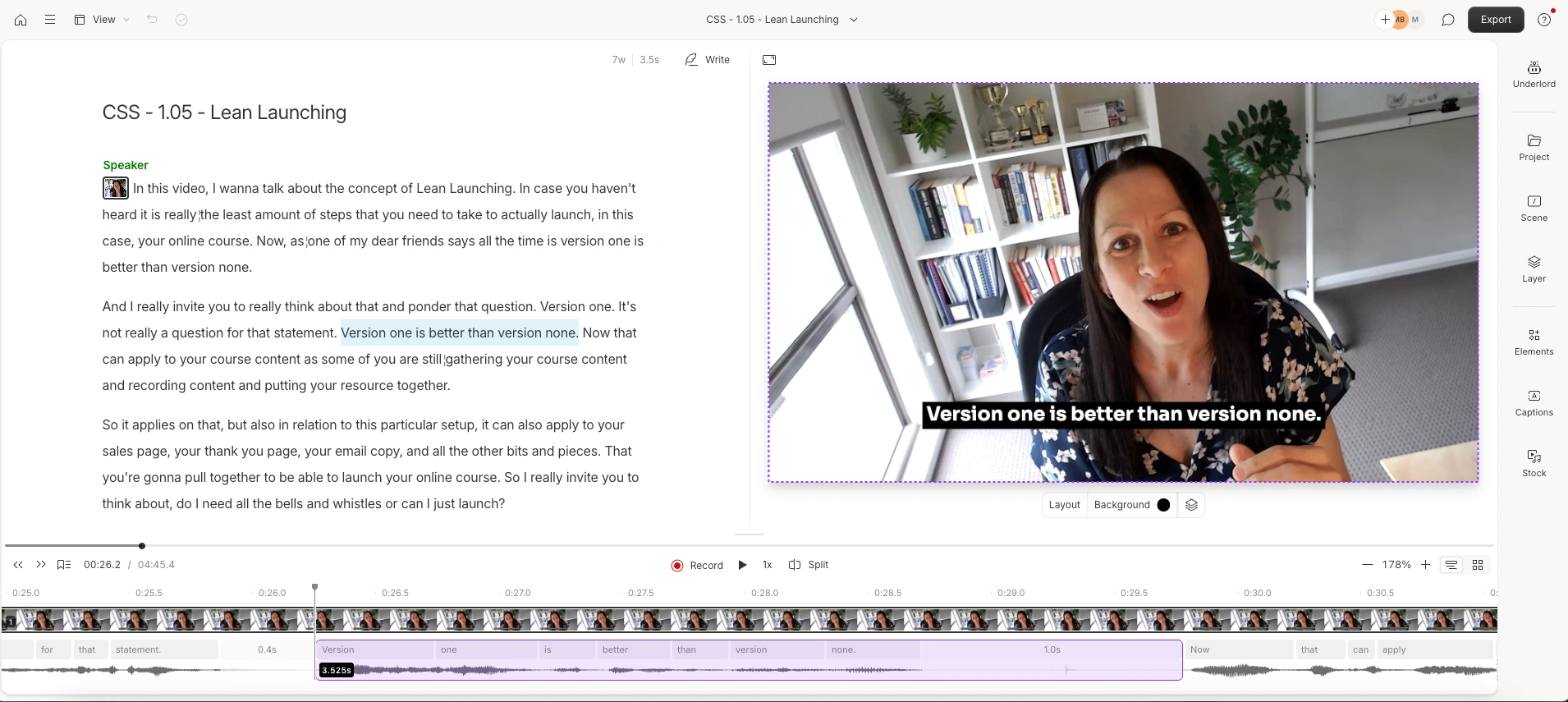
We’ve only just started using Descript and found it to be a super helpful tool for subtitles and editing of our content videos. What I also love about Descript is the ability on higher plans to use the Eye Contact feature. This is particularly useful when reading from a script, it can fix your eyes, so it looks like you’re looking directly into the camera. Also, you can easily edit the video by highlighting text and it will automatically cut the video in the section.
#4 - ChatGPT For Course Creators

ChatGPT has quickly become one of the most valuable tools for course creators. You can use it to brainstorm your course content, including structure, outline lesson modules, and even draft lesson scripts. It’s also handy for writing course landing pages, sign-up flows, email sequences, and student onboarding messages. Whether you’re starting from scratch or refining your material, ChatGPT helps you save time, cut through creative blocks, and get polished drafts that you can tweak and make your own.
#5 - CANVA
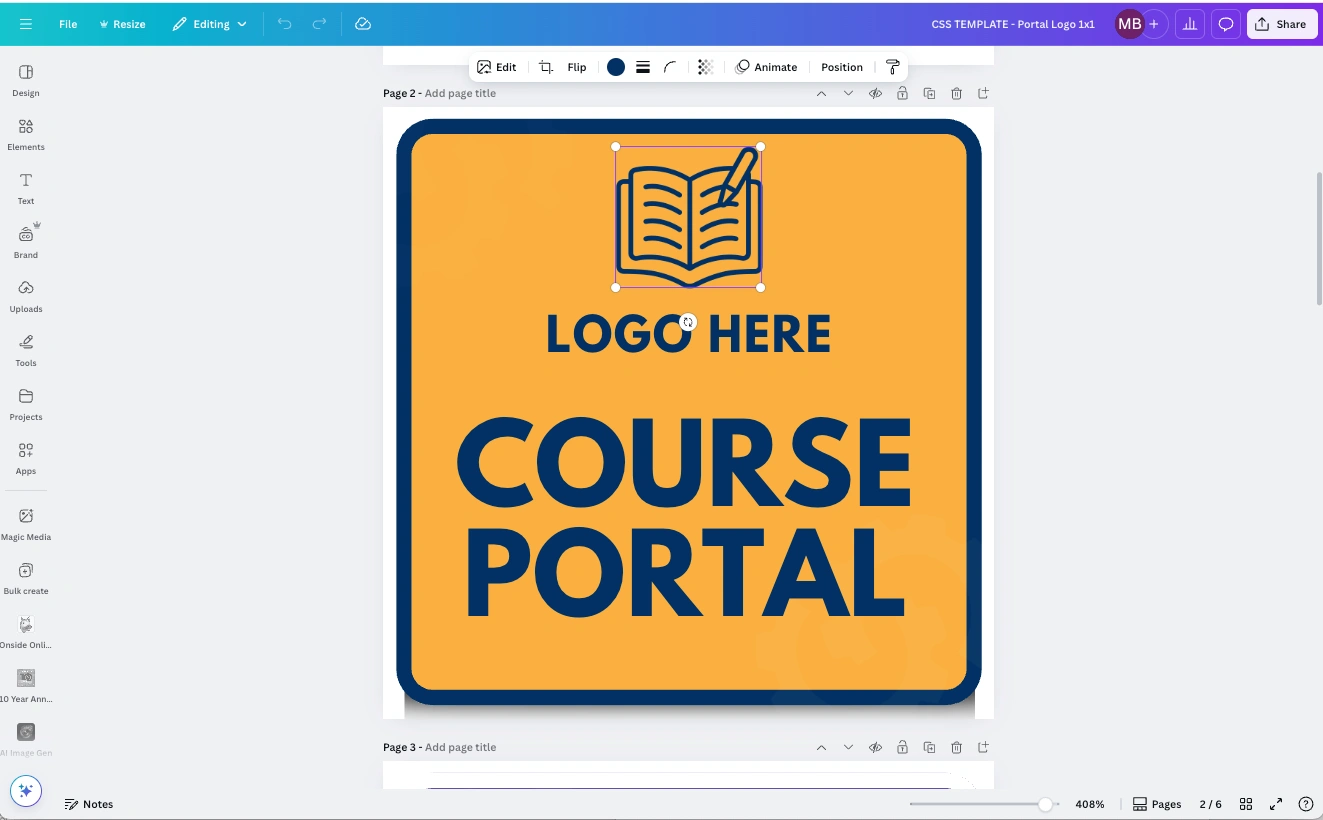
For all our course imagery & designs, we use Canva. That includes course thumbnails, lessons thumbnails, course portal background, logos, slides and product images too. What I love about Canva is you can setup your branding centre, that not only includes your colours, but also your logo and other elements you might use all the time.
#6 - HIGHLEVEL BY STREAMLINE FOR SUCCESS
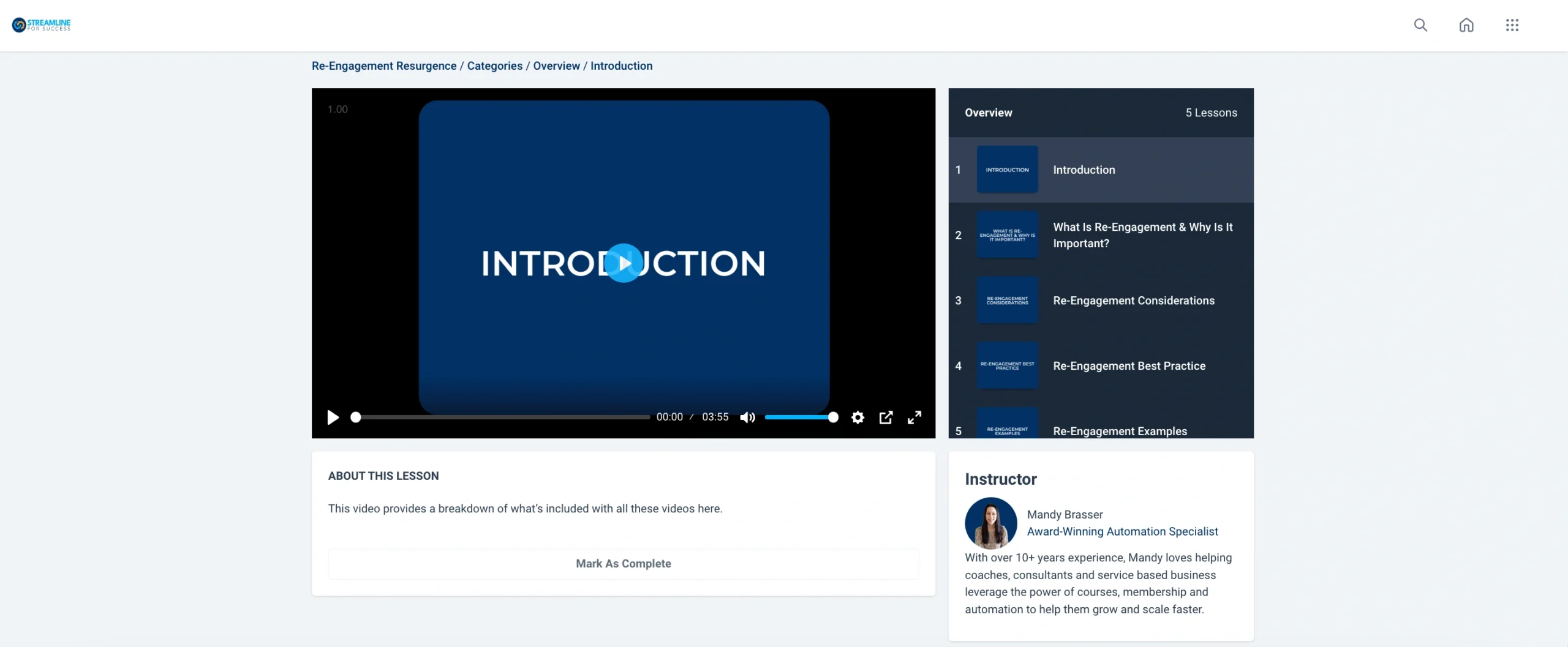
If we’re talking course creation, we need to discuss the options for hosting your online course. After using several different platforms over the years, we have now moved our courses onto our own platform, HighLevel By Streamline For Success. You can host unlimited courses, memberships or any gated content (including those webinar replays that you want to host securely). Also, it will cover your sales pages, order forms, thank you pages, email automation in order to sell our online courses. What I love about HighLevel By Streamline For Success is that I can setup my entire system from within the one platforms and save on multiple subscriptions and the complexity of integrating systems.
If you’re curious about the platform, join us for a free Demo For Course Creators.
6 ONLINE COURSE CREATOR TOOLS

These tools help me focus on what I actually love about my business – teaching and helping clients – without getting lost in the tech. If you’re a course creator looking to simplify your setup or just starting out, I hope this gives you a clear place to begin.