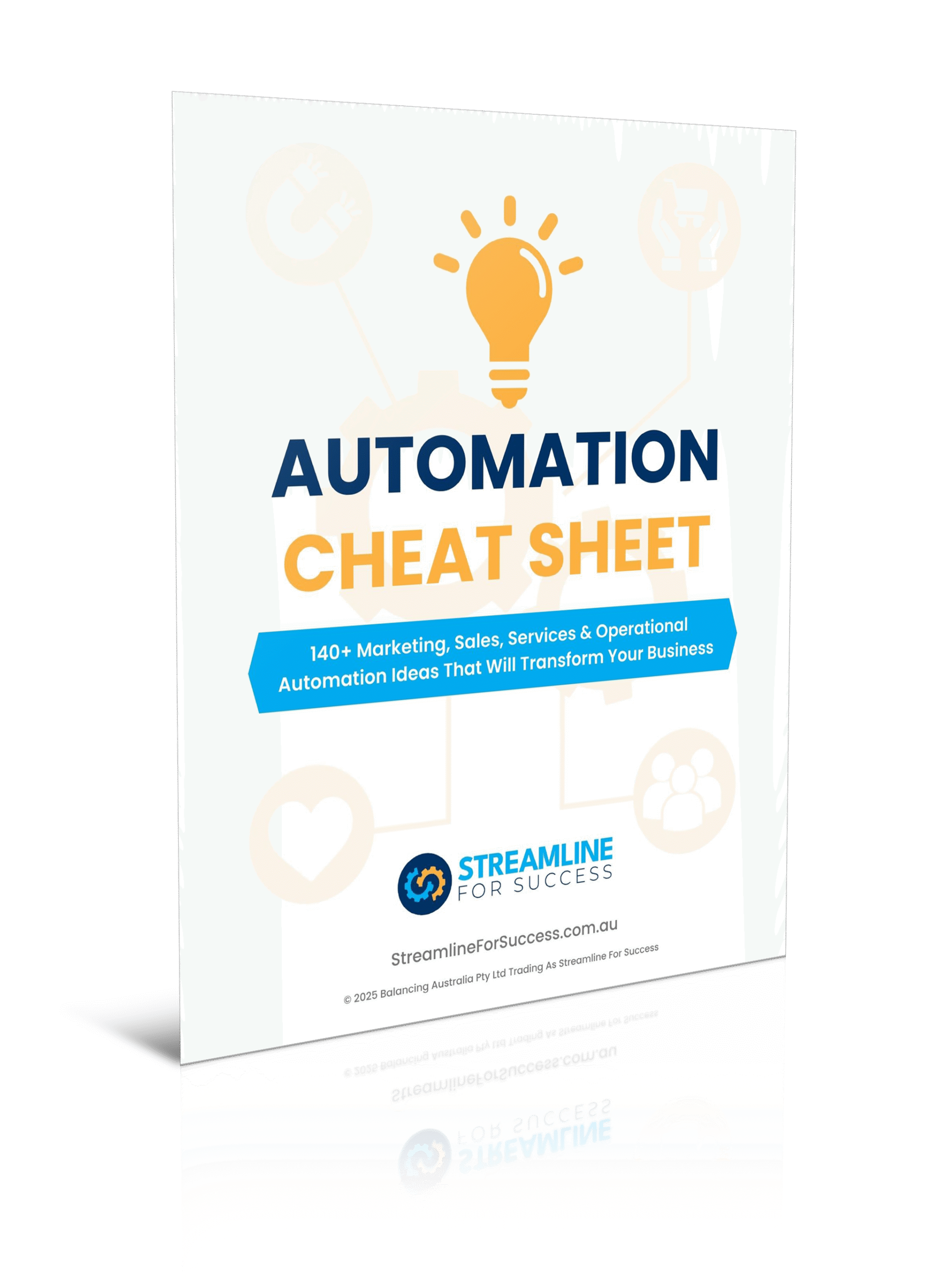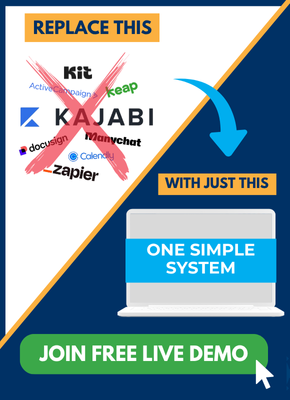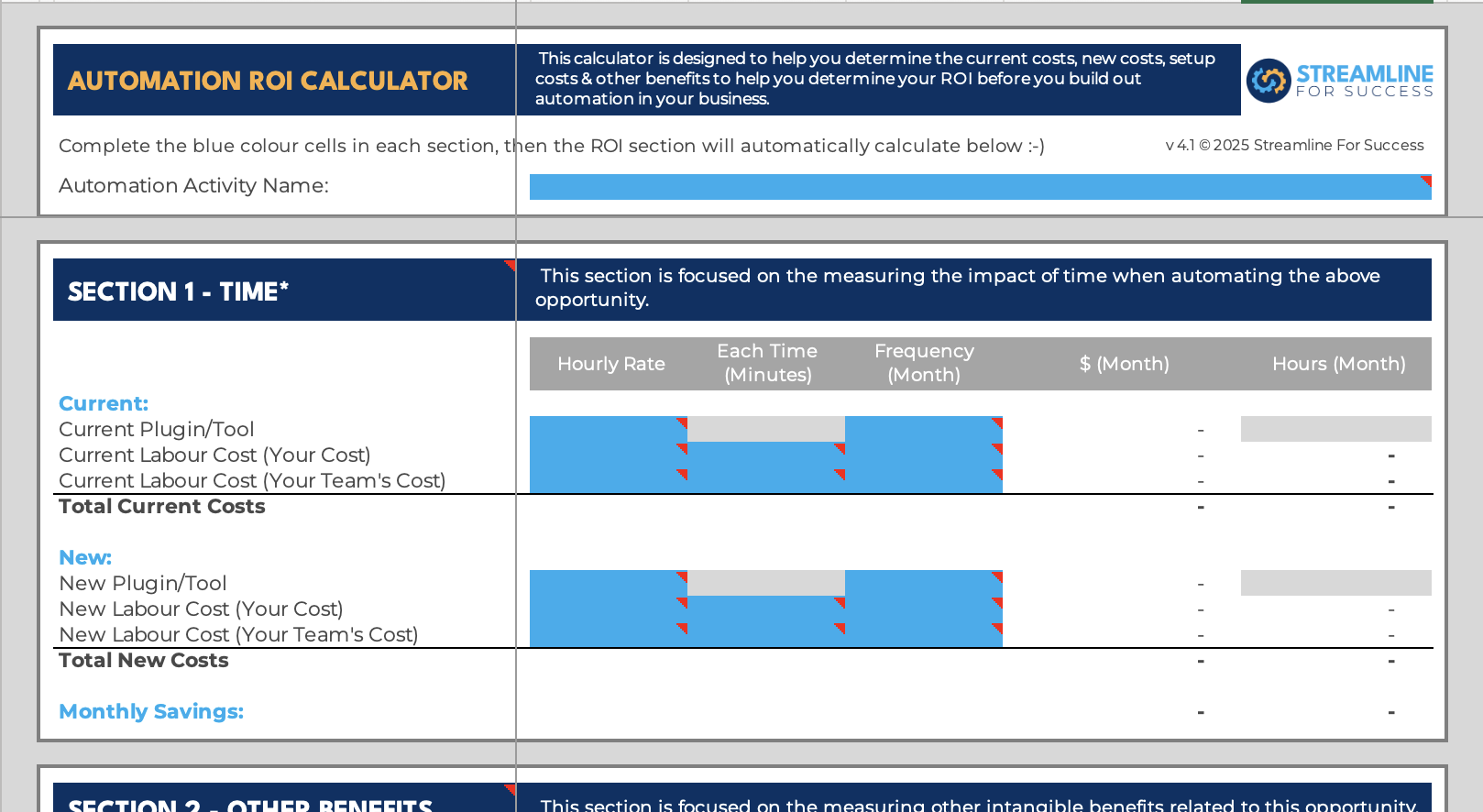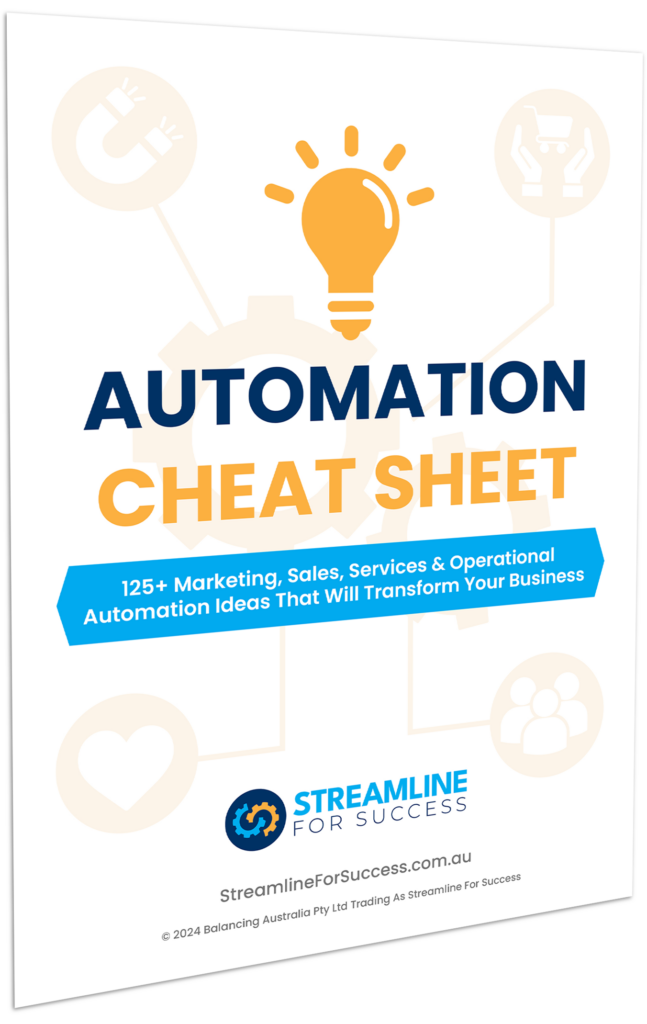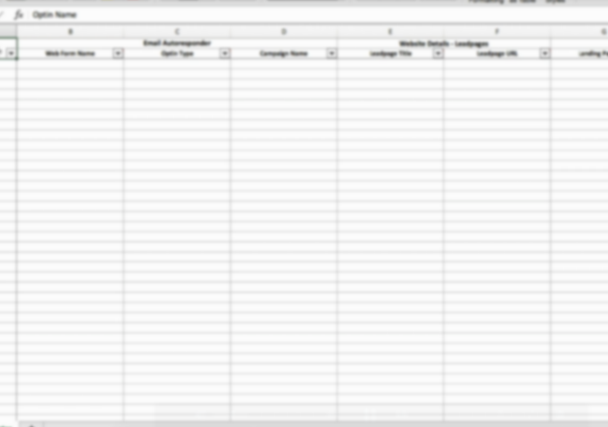A common question we get asked all the time by users is “How do I send a broadcast in Infusionsoft”?
In this article, we're going to cover:
What is a Broadcast?
Steps – How To Create A Broadcast in Infusionsoft
Video – How To Send a Broadcast in Infusionsoft
Video – How To Get More Opens & Clicks From Your Broadcasts
Other Email Resources
What is a Broadcast?
A broadcast is a one-off email sent to a group of contacts on your database.
Typically, the message is sent at the same time. You can send the email immediately or at a point in time in the future. Alternatively, you have a few other options. You can send based on a contacts time zone, or at the best time today based for that contact based on analyzing millions of emails.
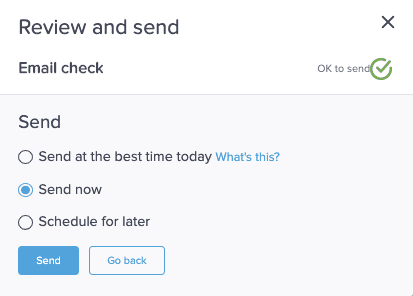
Let's take a look where to go in Infusionsoft to create a broadcast first.
Steps – How To Create A Broadcast In Infusionsoft
To create a broadcast, you need to follow these steps:
- Go to the Master Navigation
- Marketing / Emails & Broadcasts
- Select Get Started
- Select your layout – (hopefully you have a branded template setup under “My Templates” or you can access “Gallery”, “Previously Sent” or “Drafts”)
- Select a design
- This is where you can edit your email (subject line, preview text, email body etc)
Video – How to Send A Broadcast in Infusionsoft
Whether you're a new user or it's been a while since you've sent one, then the following video aims to show you the basics of sending a broadcast email further to the steps above.
Video – How To Send A Broadcast That Gets Opened, Read & Clicked
For users who want to get more out of their broadcasts, please check out this additional video to take you through some hints and tips to generate more results from your emails sent from Infusionsoft.
Other Email Resources
Don't forget, consider the work that someone needs to do to read your email content. Check out this image from Digital Marketer – it's a great analogy used of riding a bike. You don't want to start with a steep hard hill… you need to work up to it
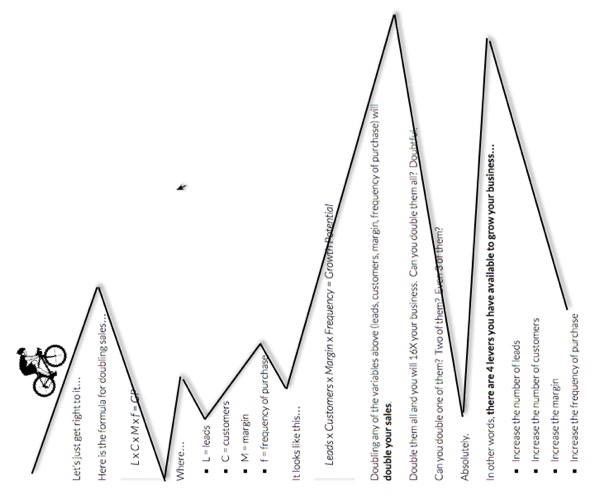
Here are further resources to help with sending your broadcast
(NOTE: Want The Essential Infusionsoft Tag Guide? Access the latest version of this tagging framework, see it in action in a real campaign and discover the immediate steps you must take to have tags work effectively in your business. Get your guide here.)