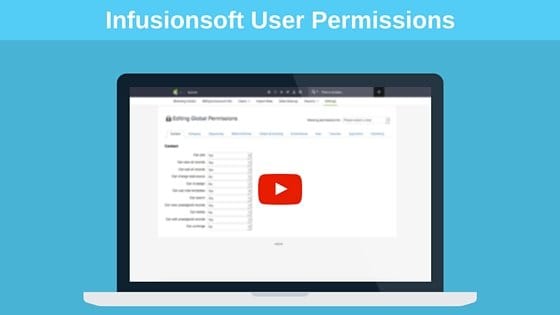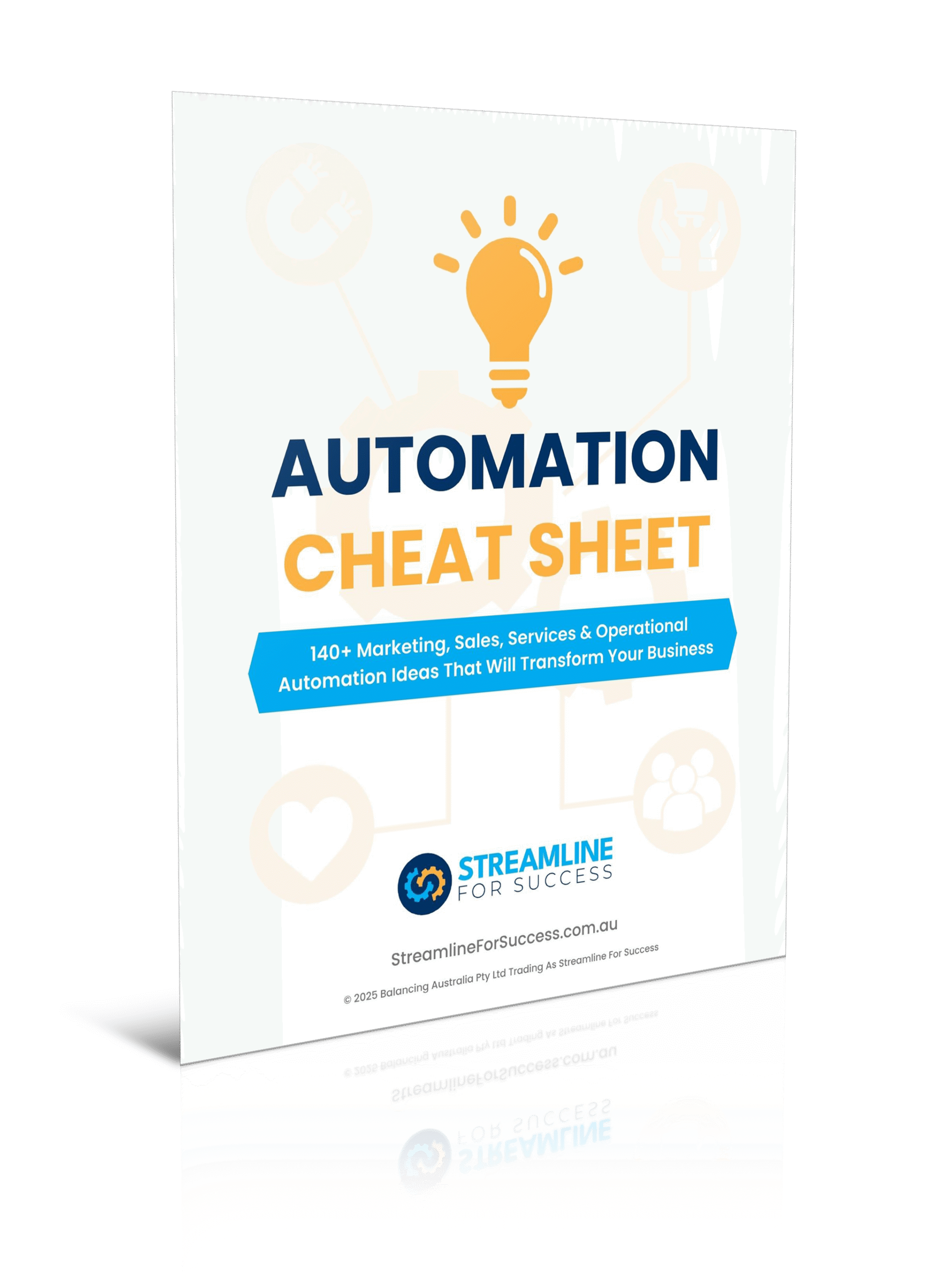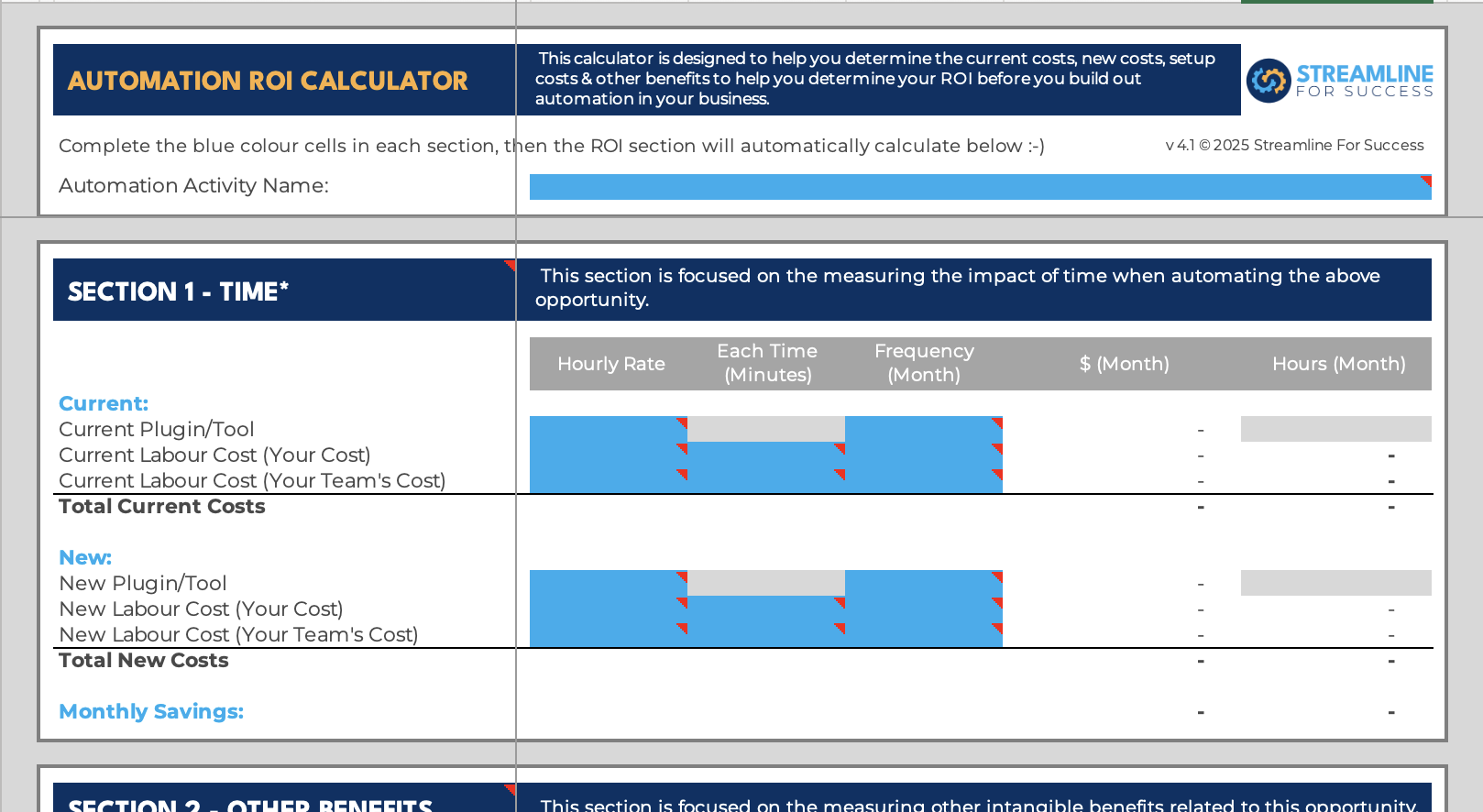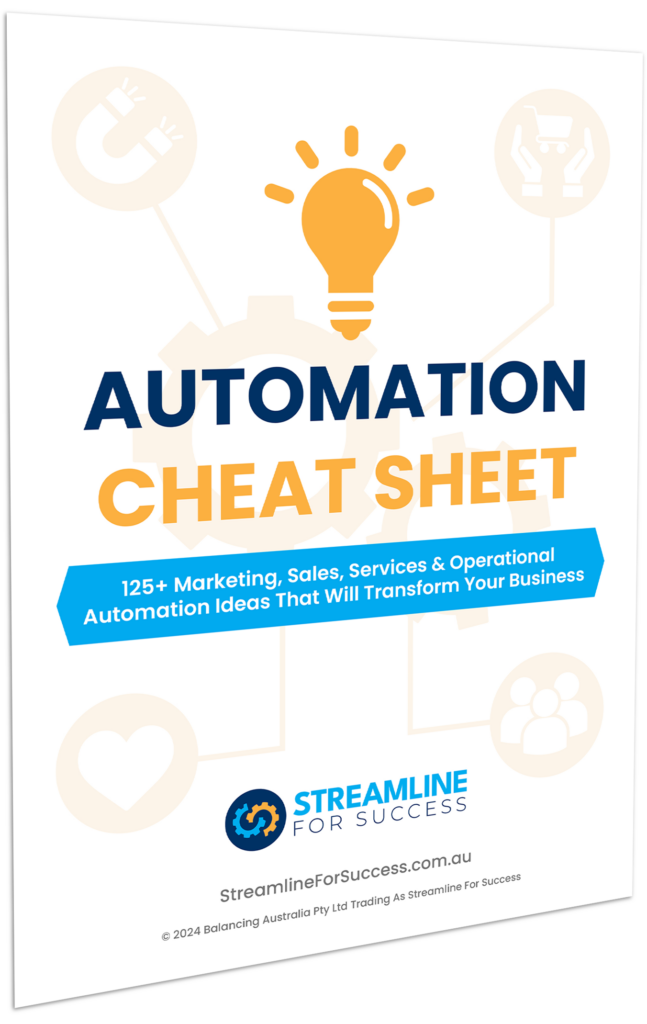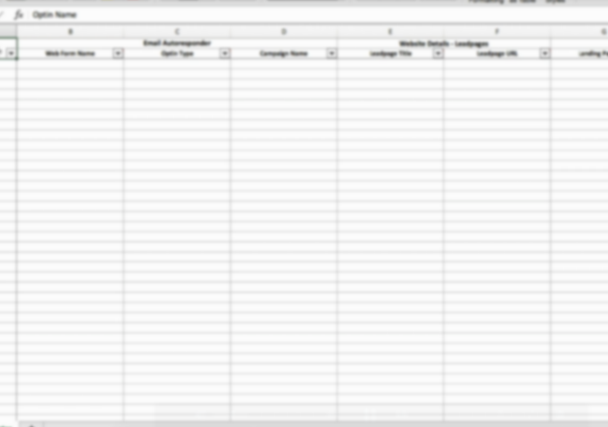User permissions in Infusionsoft can be a little confusing, let’s be honest!
It’s important to take the security of your database seriously and make sure everyone who has access actually needs it and the right level of access.
We covered this topic in a recent client webinar we ran and I wanted to share some important information to our followers.
To recap, here’s what we recommend you do:
- Review your users – who should still have access to your app or not (Active/Inactive)
- Identify who your Admin users are (those who can do anything)
- Determine key roles in your business and what the majority of functionality in your app most people should be able to do or not do (e.g. everyone probably shouldn’t be able to send a broadcast)
- Determine your Global Permissions
- Match the roles you identified above to what you can call them against the Infusionsoft User Group

- Pick a time to test when it impacts the least amount or no users
- Work with a user to make sure access is correct before rolling out to everyone (make sure you update the user group, global and/or user permissions, then get them to log out and log back in for the changes to be reflected)
- Update access and confirm everyone can still do their jobs 😉
Remember, Infusionsoft User Permissions is set at a User Group, Global Permission and User Permission, so make sure you get your head around that before making changes.
I’ve heard some shocking stories of users accidentally deleting campaigns/contacts from Infusionsoft. Can you imagine that?!? 🙁 Particularly as users probably shouldn’t of had access to parts of the app in the first place and most probably weren’t trained either.
Here are some additional articles around permissions with Infusionsoft
We encourage you to regularly review your users and their access (particularly if roles and responsibilities change).
Was this post helpful? Would love to hear, drop us a line at [email protected]
To recap, here’s what we recommend you do:
- Review your users – who should still have access to your app or not (Active/Inactive)
- Identify who your Admin users are (those who can do anything)
- Determine key roles in your business and what the majority of functionality in your app most people should be able to do or not do (e.g. everyone probably shouldn’t be able to send a broadcast)
(NOTE: Want The Essential Infusionsoft Tag Guide? Access the latest version of this tagging framework, see it in action in a real campaign and discover the immediate steps you must take to have tags work effectively in your business. Get your guide here.)